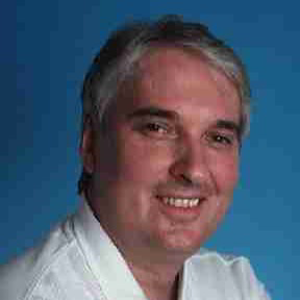You can "link" table from one MS Access fileto the other (or create a separate with links to both), then you can compare the data with SQL. https://support.microsoft.com/en-us/office/import-or-link-to-data-in-another-access-database-095ab408-89c7-45b3-aac2-58036e45fcf6