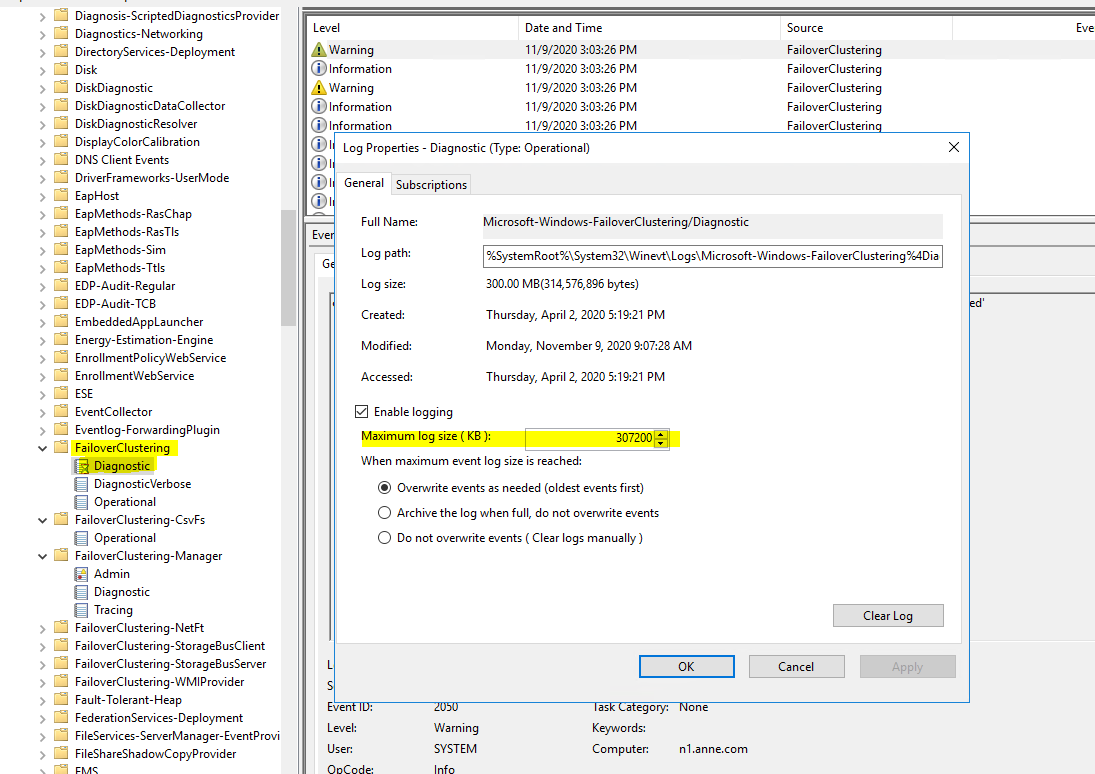Hi,
I tested in my lab and get the same result with you on the Server 2019 cluster (Clean install of Server 2019 OS not upgrade):
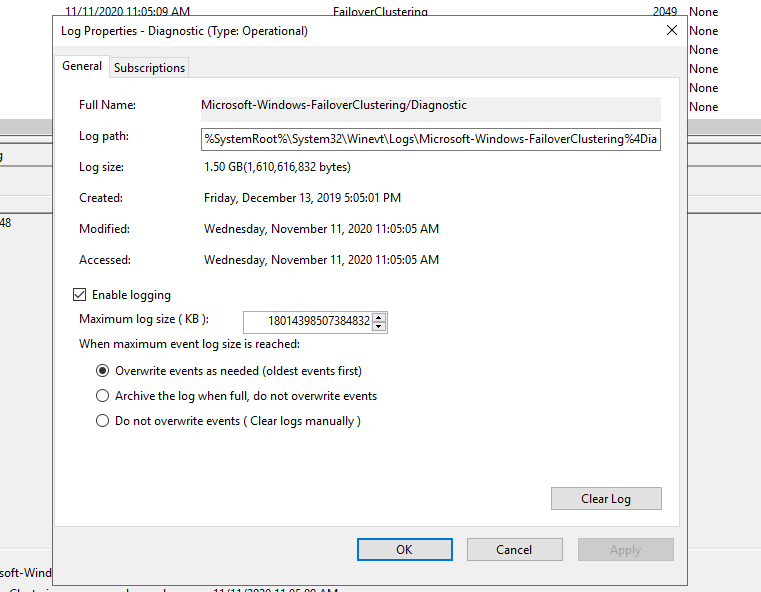
In this situation, I would suggest you turn to uservoice to feedback this issue:
https://windowsserver.uservoice.com/forums/295047-general-feedback
Thanks for your time!
Best Regards,
Anne
-----------------------------
If the Answer is helpful, please click "Accept Answer" and upvote it.
Note: Please follow the steps in our documentation to enable e-mail notifications if you want to receive the related email notification for this thread.