Hi Steve,
Did you subscribe the google calendar by adding the "Secret address in iCal format" to Outlook?
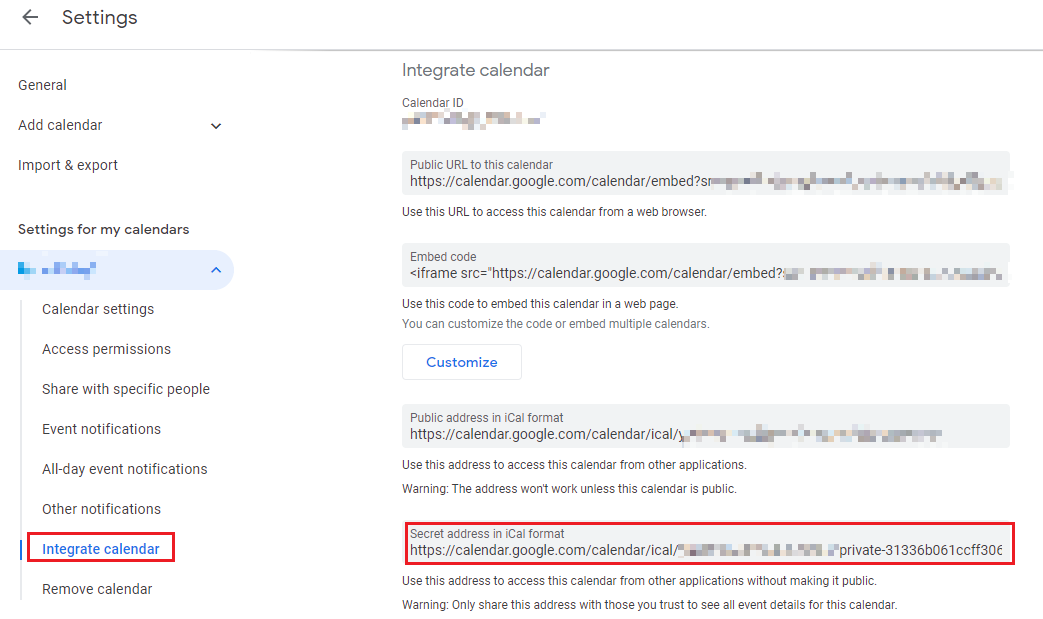
If this describes your situation, please replace the "https://" in the url with "webcal://" and check the result:
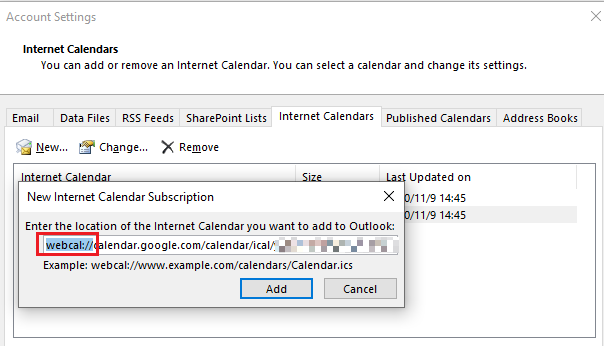
I've tested in my Outlook for Microsoft 365 and it works at my end. Please have a go and see if this can make the google calendar update properly.
If an Answer is helpful, please click "Accept Answer" and upvote it.
Note: Please follow the steps in our documentation to enable e-mail notifications if you want to receive the related email notification for this thread.