Hello @Kfitzpatrick1 ,
Thank you for your reply.
1.We can type winver in Search bar and check the OS version.
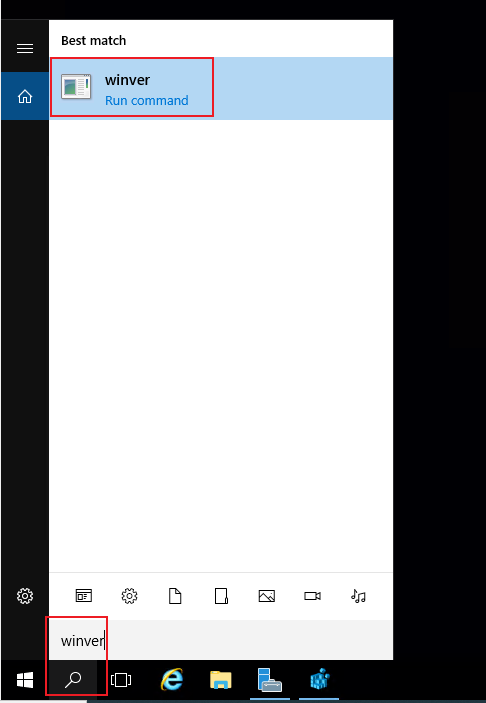
2.We can open "Local Users and Groups" (type lusrmgr.msc on Search bar and click Enter)and create a local user, then log on this machine to check if you can open start menu.
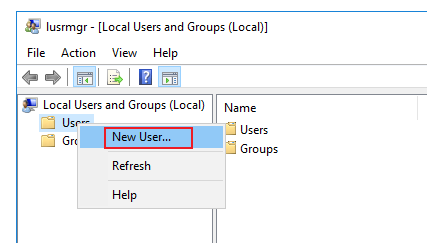
3.No, clean boot is not reinstalling OS, we can perform clean boot based on the steps in the following link.
How to perform a clean boot in Windows
https://support.microsoft.com/en-sg/help/929135/how-to-perform-a-clean-boot-in-windows
Then log in to see if you can open start menu.
Hope the information above is helpful. If anything is unclear, please feel free to let us know.
Best Regards,
Daisy Zhou