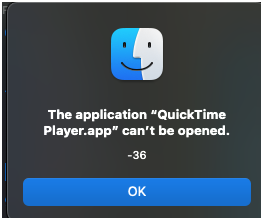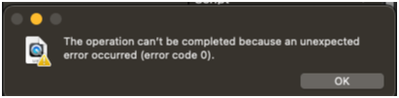@Andrew Allston Can you please share the screen shot of the error message or error code for further troubleshooting ?
Check for any errors using the Azure portal or event logs on the server. For information about how to view the health of your Azure File Sync environment by using the Azure portal or event logs, see Monitor Azure File Sync.
Verify the Azure File Sync service is running on the server
Based on the provided context, it is unclear whether Macs running OS 14.3.1 specifically have issues accessing files that have been tiered by an Azure Storage Sync enabled server. However, there are two main classes of failures that can occur with Azure File Sync cloud tiering: cloud storage failures and server failures.
If the issue is related to cloud storage failures, it could be due to network connectivity issues or an inaccessible Azure file share or storage account. If the issue is related to server failures, it could be due to the Azure File Sync file system filter not being loaded or a missing, corrupt, or broken reparse point.
Without more information, it is difficult to determine the exact cause of the issue. It is recommended to follow the troubleshooting steps outlined in the Azure File Sync documentation to determine the root cause of the issue.
Troubleshoot Azure File Sync cloud tiering