You can follow along here.
https://www.diskpart.com/windows-10/create-windows-10-bootable-usb-from-iso-0310.html
--please don't forget to Accept as answer if the reply is helpful--
This browser is no longer supported.
Upgrade to Microsoft Edge to take advantage of the latest features, security updates, and technical support.
I just installed Server 2019 Standard on a new machine via USB and it just ended at the command prompt and asking for a new admin password. I was never asked if I wanted the GUI version or Core version it seemed to just install the Core version, where do I go from here?

You can follow along here.
https://www.diskpart.com/windows-10/create-windows-10-bootable-usb-from-iso-0310.html
--please don't forget to Accept as answer if the reply is helpful--

You'll need to reinstall it then choose one of the Desktop Experience options here.
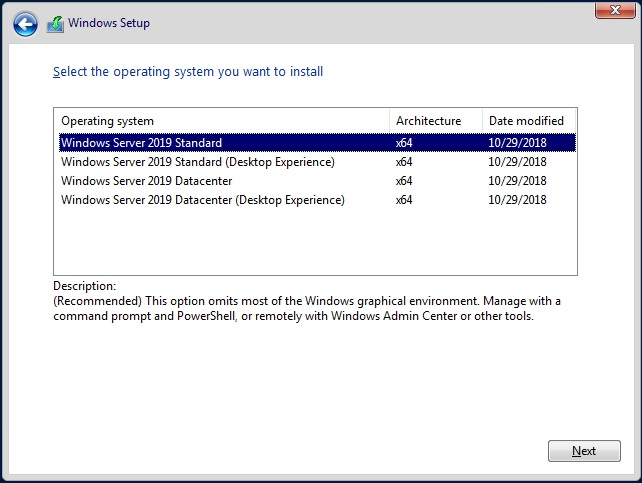
(make sure you downloaded the long term servicing channel, semi-annual channel would be core only)
https://learn.microsoft.com/en-us/windows-server/get-started-19/servicing-channels-19
--please don't forget to Accept as answer if the reply is helpful--
That screen never popped up when I tried to install it the first time and the BIOS on this machine is pretty restrictive, doesn't seem to see the USB drive, that may be part of the problem though I'm sure.

Make sure you downloaded the long term servicing channel, semi-annual channel would be core only
https://learn.microsoft.com/en-us/windows-server/get-started-19/servicing-channels-19
--please don't forget to Accept as answer if the reply is helpful--
I was using a DVD that I then put on a USB I will try to replace those files with the one you have linked.