I am trying to add a custom component to ssis toolbox with help of C# class library file. I built the C# file after signing it with strong key. Then, I copied the generated .dll file onto the path ->C:\Program Files (x86)\Microsoft SQL Server\110\DTS\PipelineComponents. I registered this assembly into GAC onto this path ->C:\Windows\Microsoft.NET\assembly\GAC_MSIL using cmd. Further, when I try to add my custom component into the SSIS toolbox using "Choose toolbox items" option, I am unable to find my custom component. I have set the targetVersion of my project to SQL Server 2019. But, still I am unable to see task bar like SSIS Data Flow Items, it's only showing 4 options.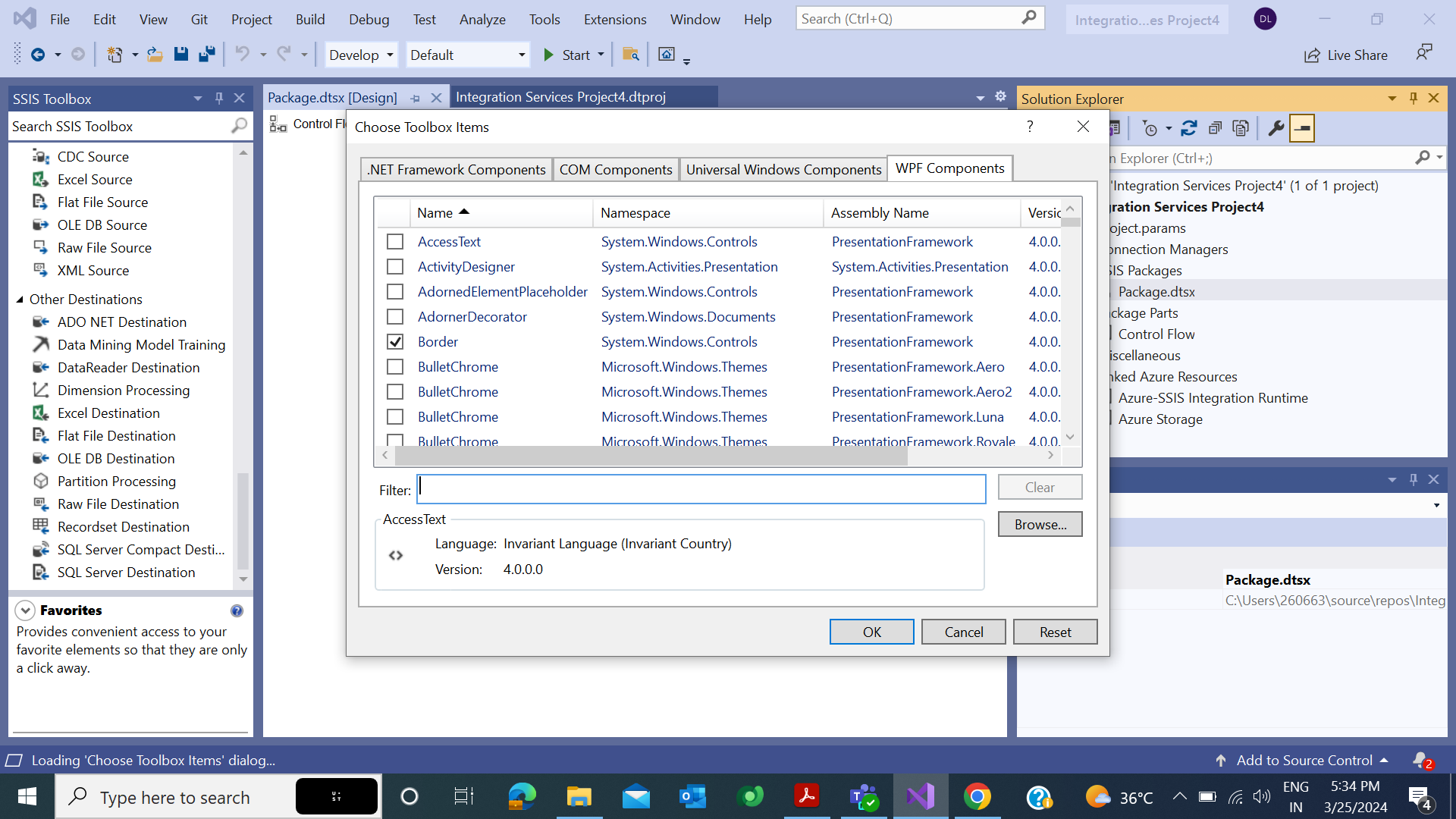
How will my custom component be visible?
Code for my component is -
using System;
using System.Collections.Generic;
using System.Linq;
using System.Text;
using Microsoft.SqlServer.Dts.Pipeline;
using Microsoft.SqlServer.Dts.Pipeline.Wrapper;
using Microsoft.SqlServer.Dts.Runtime;
using Microsoft.SqlServer.Dts.Runtime.Wrapper;
using System.ServiceModel.Syndication;
using System.Data;
using System.Xml;
namespace CustomSSISComponent
{
[DtsPipelineComponent(DisplayName = "CustomSSISComponent", ComponentType = ComponentType.SourceAdapter)]
public class CustomSSISComponent : PipelineComponent
{
public override void AcquireConnections(object transaction)
{
base.AcquireConnections(transaction);
}
public override void PrimeOutput(int outputs, int[] outputIDs, PipelineBuffer[] buffers)
{
base.PrimeOutput(outputs, outputIDs, buffers);
}
public override void PreExecute()
{
base.PreExecute();
}
public override DTSValidationStatus Validate()
{
return base.Validate();
}
public override IDTSCustomProperty100 SetComponentProperty(string propertyName, object propertyValue)
{
return base.SetComponentProperty(propertyName, propertyValue);
}
public override void ProvideComponentProperties()
{
base.ProvideComponentProperties();
}
}
}

