Microsoft System Center
A suite of Microsoft systems management products that offer solutions for managing datacenter resources, private clouds, and client devices.
844 questions
This browser is no longer supported.
Upgrade to Microsoft Edge to take advantage of the latest features, security updates, and technical support.
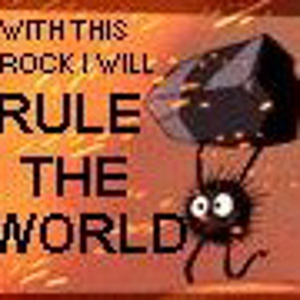
I'm in the process of updating all my agents to 2022 UR2. How can I change the frequency of the version update in agent managed computers?
Hi,
To change the frequency of SCOM agent version updates on agent-managed computers, you can consider the following steps based on the information available: