Hi All,
W10-pro 22H2
I have a customer with two machines. Both have the same issue If you goof the first attempt to logon, your account gets locked out for five minutes.
Password and attempts is set as follows:
--> <win><r> secpol.msc
--> Security Settings (very top of the left pane)
--> Account Policies (left pane)
--> Account Lockout Policy (left pane)
--> Adjust the following (you have to set the threshold first):
x Account lockout threshold (middle one) (10)
x Account lockout duration (5)
x Reset account lockout counter after (5)
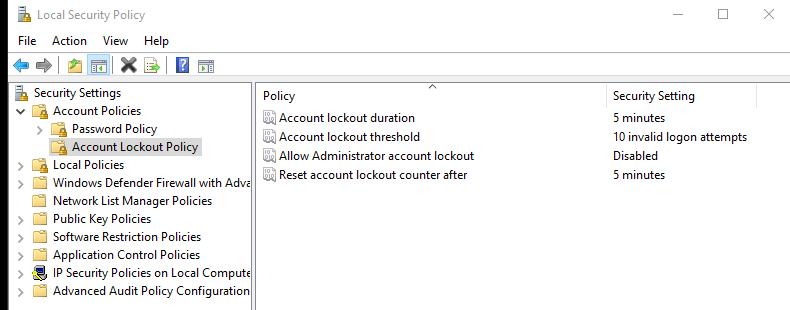 The normal way to unlock an account before the wait period expires is
The normal way to unlock an account before the wait period expires is
--> logon as Administrator
--> <win><R> lusrmgr.msc
--> users
--> select user
--> uncheck "Account is disabled"
Problem: the account is not disabled (lusrmgr.msc):
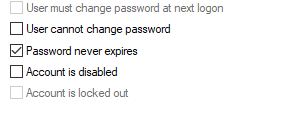
<editorial comment> AAAAAAHHHHHH!!!!!!</editorial comment>
Any Words of Wisdom?
-T