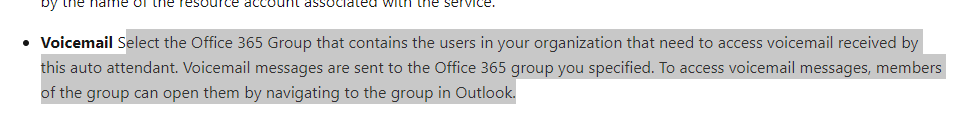Thank you for your detailed information. I searched article about auto-attendant, and found that if we add Office 365 group to it, voice mail will be delivered to group mailbox in Outlook instead of Teams:
You may let member check group message in Outlook to see if there’s any voice mail message.
If the answer is helpful, please click "Accept Answer" and kindly upvote it. If you have extra questions about this answer, please click "Comment".
Note: Please follow the steps in our documentation to enable e-mail notifications if you want to receive the related email notification for this thread.