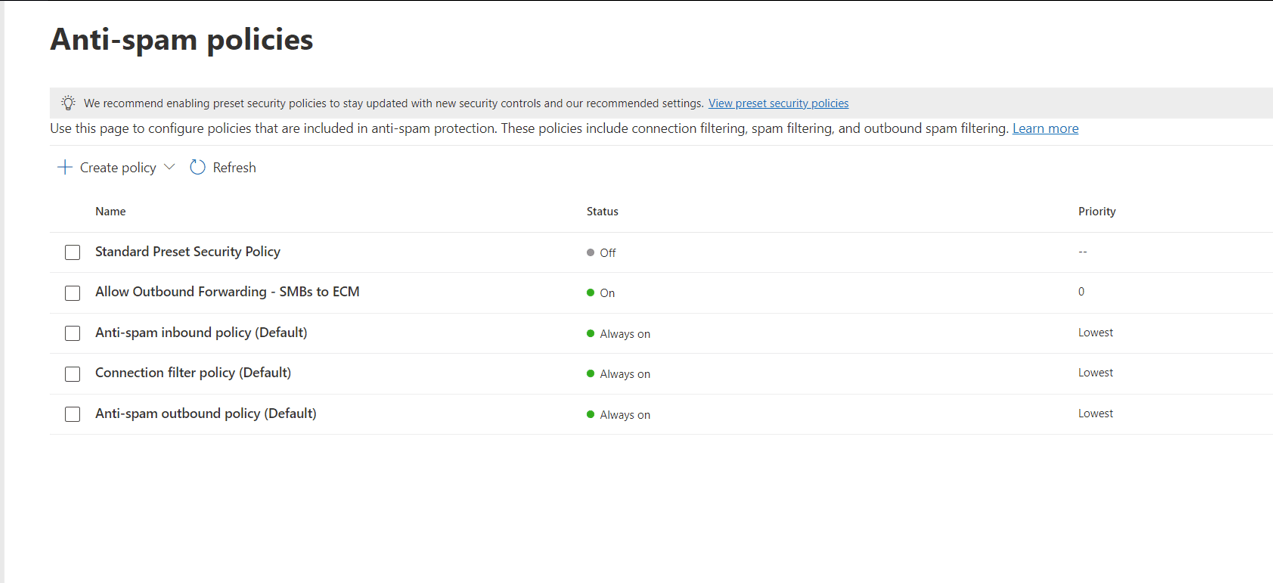Hello
Please i need your help on this issue.
We have a business use case where we need to forward emails from our 365 tenant shared mailboxes that are part of an business operation flow to an Amazon SES hosted email address. Technically, it is outside of the 365 tenant, but it is a trusted business system for Convera.
I saw that I could create a outbound anti spam policy and scope it to the mailboxes in scope for this, but it doesn't apply to be taking precedence over the existing default antispam policy where forwarding is turned off.
How can I change the priority of the custom made outbound policy or does the change have to be made on the default policy for the entire tenant? Currently, I can see the emails coming into the tenant, but they're being dropped.
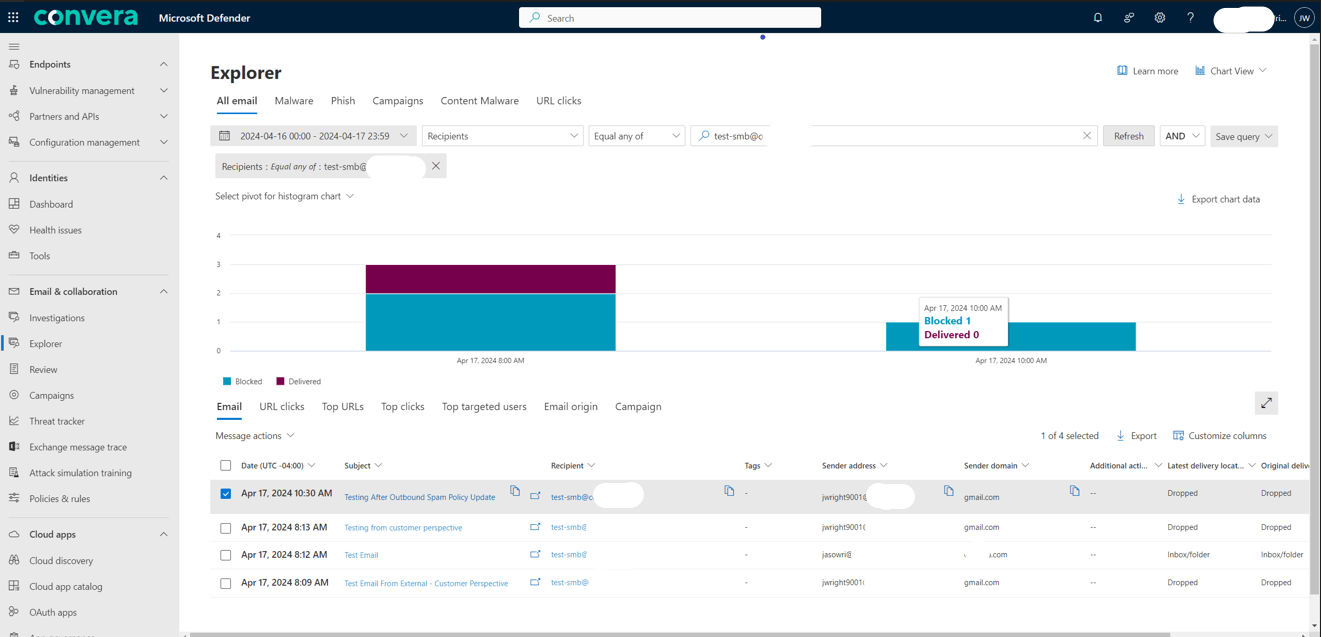
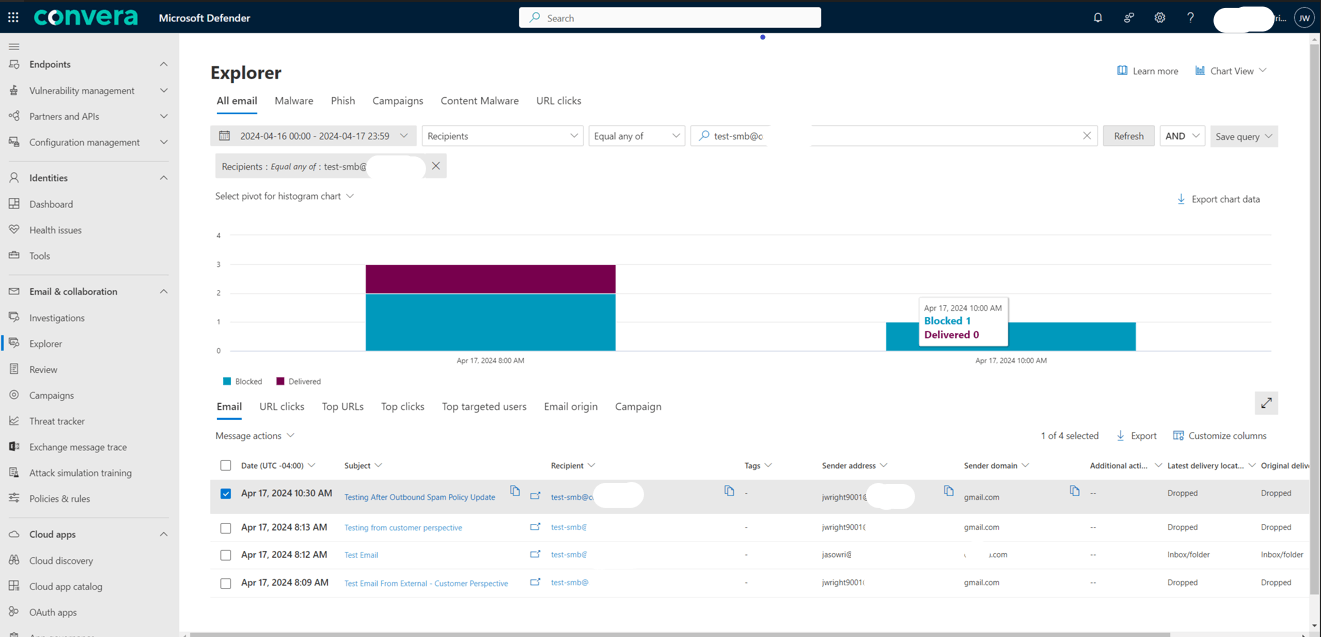
I already provided screenshots showing that the priority on the outbound spam rule is not configurable.
Currently on the rule stack, it is set to 0. By the documentation, this policy should take precedence, but it isn’t