Hi Aliaksei Ulitsin,
Upon reviewing the provided query, it has come to our attention that the deployment of the Bicep template file to Azure via Azure PowerShell command encounters failures.
As advised by Marcin Policht, it is imperative to select a different Azure region due to existing quota limitations across Azure regions.
In response, we have adjusted the location to eastus within the Bicep template file and conducted a successful deployment to Azure using the Azure PowerShell command "New-AzResourceGroupDeployment," encountering no exceptions.
Furthermore, as outlined in the documentation tip, it is advisable to create resources in Azure regions that differ from the resource group's location when working with the Microsoft Learn sandbox.
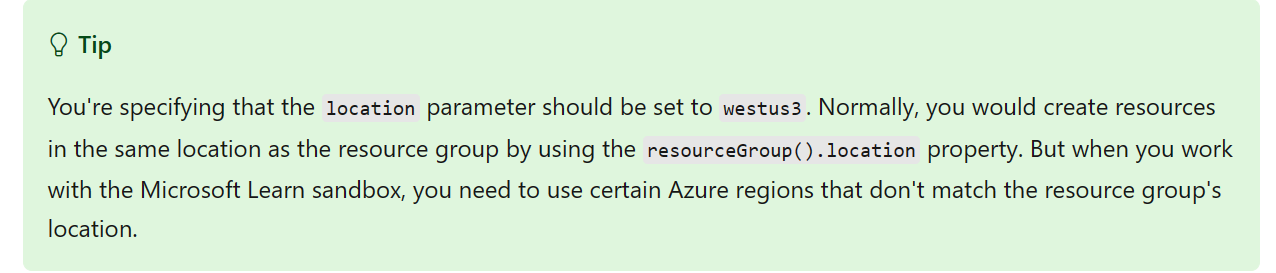 Please find attached below screenshots illustrating the successful deployment of the template file to Azure, wherein the resource group location of the Learn sandbox (West US) differs from the resources location (eastus), for your reference.
Please find attached below screenshots illustrating the successful deployment of the template file to Azure, wherein the resource group location of the Learn sandbox (West US) differs from the resources location (eastus), for your reference.
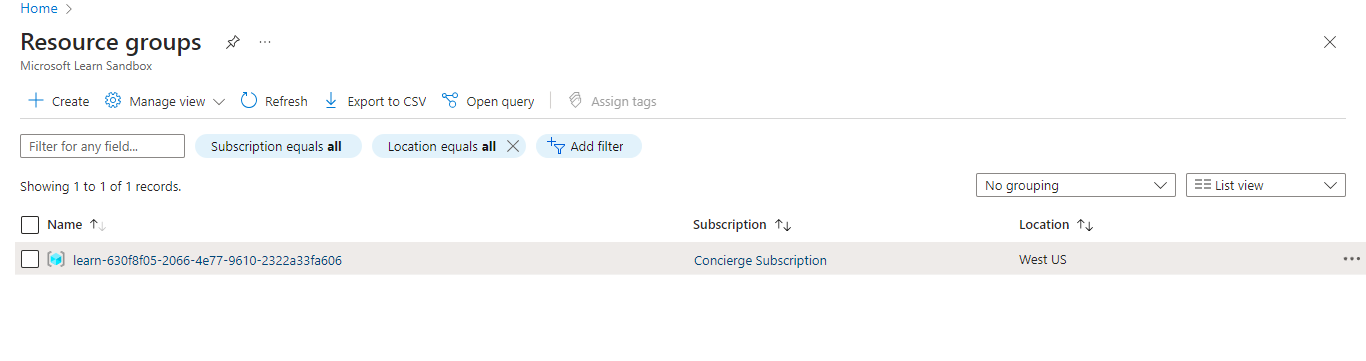
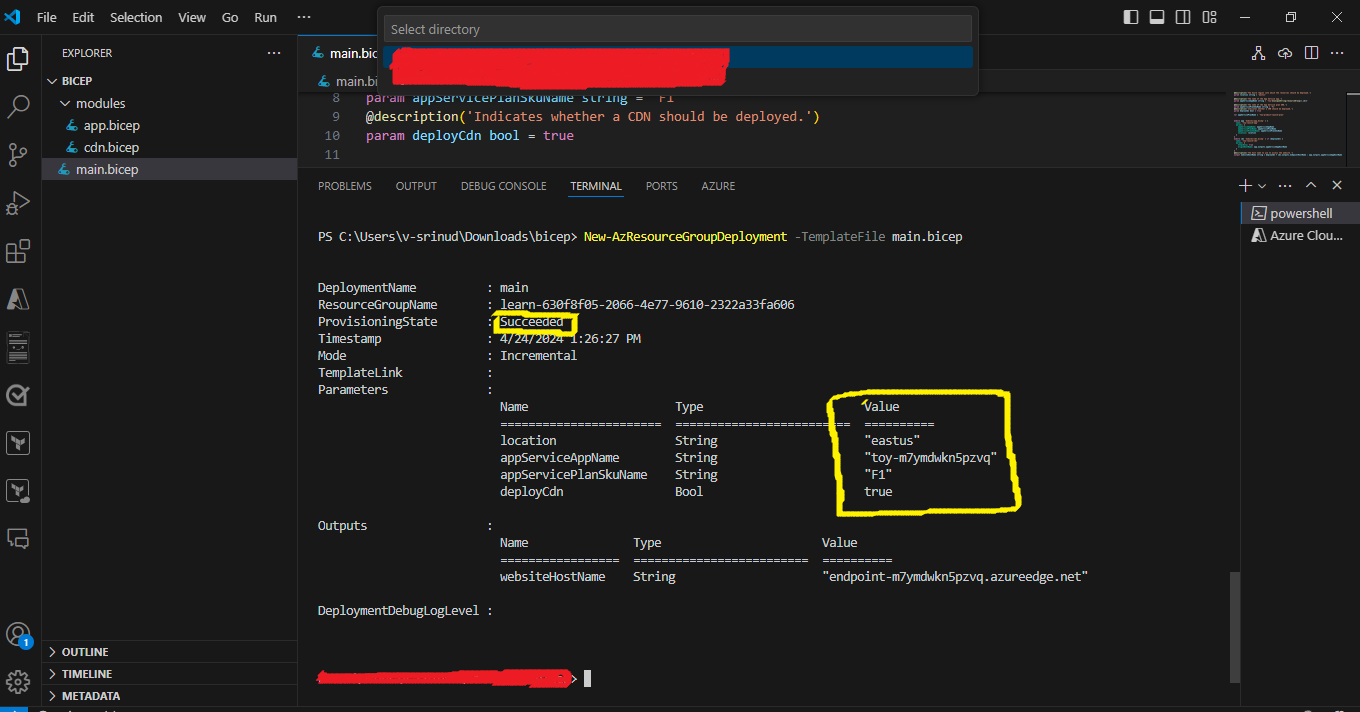
We kindly request that you modify the location to eastus or any other region distinct from the resource group location within the Bicep template file and proceed with the deployment.
If you find the provided information helpful, kindly acknowledge by clicking the "Upvote" and "Accept Answer" options on the post.
Should you encounter further difficulties, please do not hesitate to attach screenshots of the errors encountered. We are glad to assist to you.
(NOTE: Please conceal all your privacy details before posting)
Thank you.
