Microsoft System Center
A suite of Microsoft systems management products that offer solutions for managing datacenter resources, private clouds, and client devices.
838 questions
This browser is no longer supported.
Upgrade to Microsoft Edge to take advantage of the latest features, security updates, and technical support.
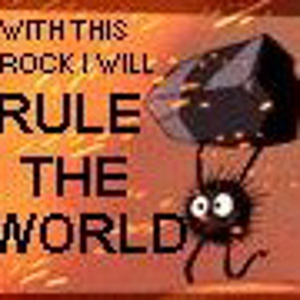
I just recently upgraded to SCOM 2022 UR2, but this happens on an agent I did not upgrade from 2019 UR4. from the powershell console:
PS C:> import-module operationsmanager
import-module : The specified module 'operationsmanager' was not loaded because no valid module file was found in any
module directory.
At line:1 char:1
+ CategoryInfo : ResourceUnavailable: (operationsmanger:String) [Import-Module], FileNotFoundException
+ FullyQualifiedErrorId : Modules_ModuleNotFound,Microsoft.PowerShell.Commands.ImportModuleCommand
Hi,
There are extra steps if you want to install SCOM PowerShell Modules without installing SCOM Console. For details, please refer to this article.
Regards,
Alex