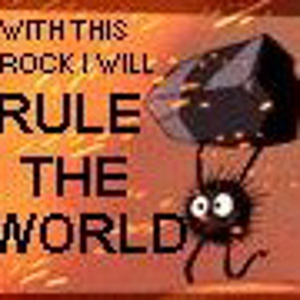Hi,
It seems like you’re experiencing an issue with SCOM not alerting when the “SQL Server Agent” service stops on a server with multiple SQL instances.
Here are a few things you might want to check:
The Management Pack for SQL Server provides several SQL Server agent alerting rules. By default, these rules are enabled in agent monitoring mode, but disabled in mixed monitoring mode.
In agent monitoring mode, the management pack automatically discovers standalone and clustered instances of SQL Server across all managed systems that run the System Center Operations Manager agent service.
In **Mixed monitoring **mode supports SQL on Windows only. In this monitoring mode, the management pack places its seed on each computer that has the System Center Operations Manager agent. This seed is then used to automatically discover all SQL Server on Windows instances.
For more information, please refer to the link below: