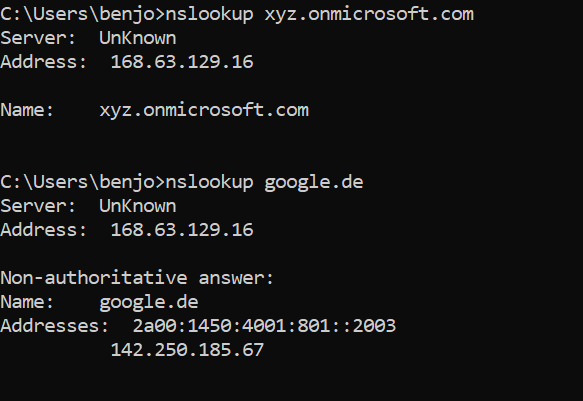Hello everyone,
I recently set up an Entra ID tenant, which currently uses the default .onmicrosoft.com primary domain. For the purpose of this discussion, let’s refer to it as XYZ.onmicrosoft.com. Now, I’d like to join a virtual machine (VM) to this tenant. Here’s what I’ve done so far:
- Creating the VM in Azure: I created a VM within the Azure environment.
- System Settings Configuration: Next, I accessed the system settings of the VM, intending to join it to the Entra ID, similar to how we would with Active Directory Domain Services (ADDS).
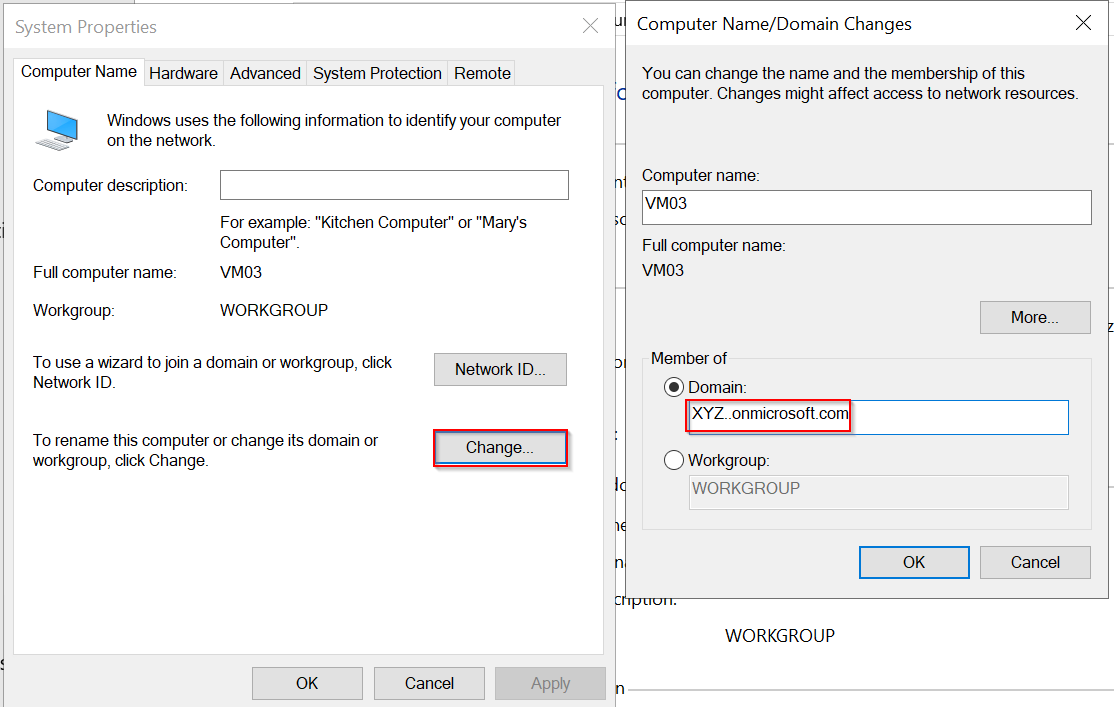
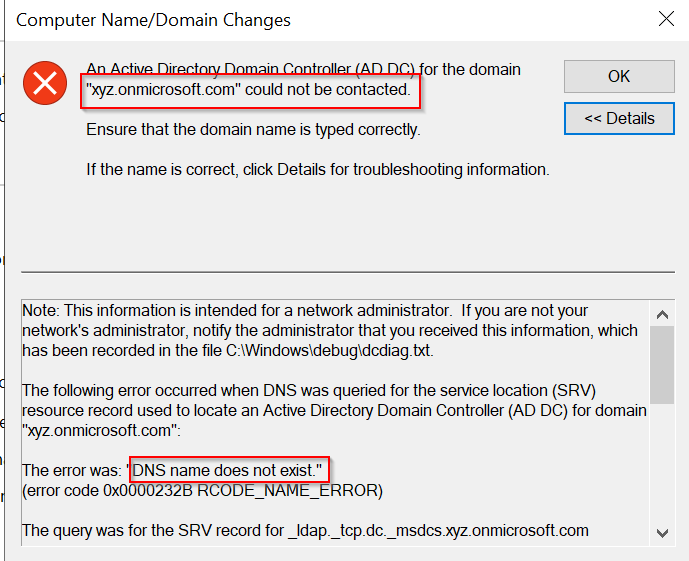
I’ve encountered an issue with DNS resolution on my virtual machine (VM). Here are the details:
- Problem: I cannot resolve
XYZ.onmicrosoft.com (our Entra ID domain) within the VM.
- Observations:
- I can successfully resolve
google.com, indicating that I have DNS connectivity and can reach the internet.
Question: What steps should I take to join the VM to our Entra ID?
Any insights or guidance would be greatly appreciated!