
On my Windows Server 2019, the setting is named Start Layout rather than Start Screen Layout in Computer Configuration and User Configuration. The method you mentioned is link is available.
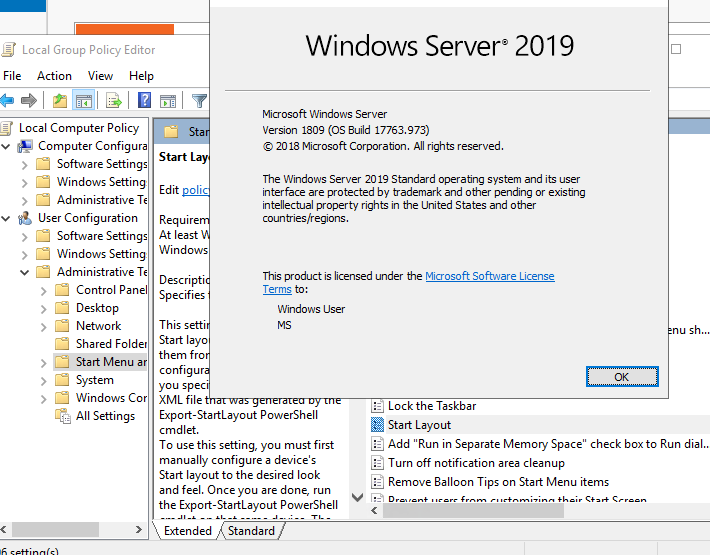
Also, we usually think Start Screen Layout and Start Layout is a same thing.
Reference
Configure Windows 10 taskbar
https://learn.microsoft.com/en-us/windows/configuration/configure-windows-10-taskbar
-------------------------------------------------------------------------------------
If the Answer is helpful, please click "Accept Answer" and upvote it.
Note: Please follow the steps in our documentation to enable e-mail notifications if you want to receive the related email notification for this thread.
