I agree with Stefan that the first screenshot is from the online/browser program and not the desktop. Office Watch calls the Simplified Ribbon, which is only available in the browser version, the dumbed-down Ribbon.
The second screenshot is from the Windows desktop version before the "Visual Refresh Preview" / "New Experience" has been applied. This indicates to me that your program has not been updated for some time. The latest release for general distribution is 2404. That change to the ribbon was introduced in early 2023 and became fixed sometime around August.
Here are screenshots with and without that setting:
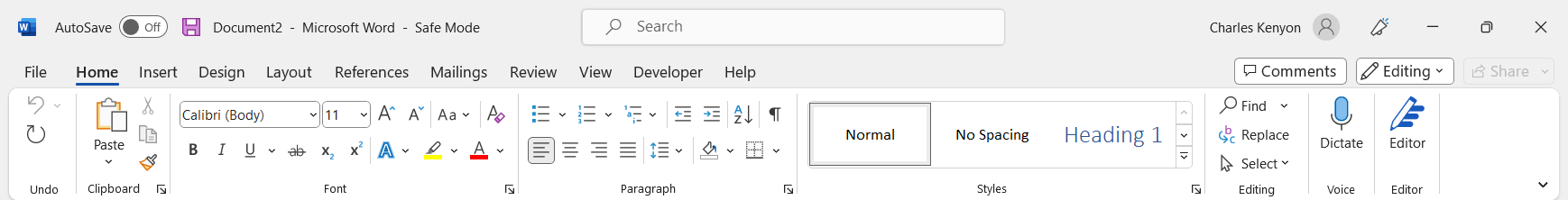
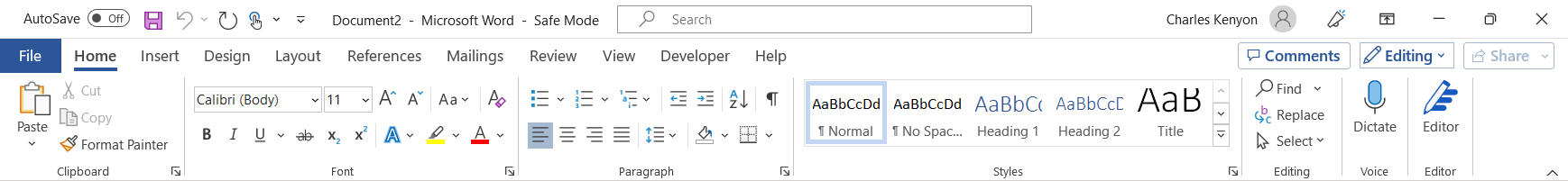
If you do have a recent release but are showing this and actually want that view, see my article: New Experience / Visual Refresh Preview. Write back here for suggestions on how to get it if the article does not help.
========================================
The display of the Ribbon can be set to only display the tabs, to fully display, or to not display at all. Here is my article on different ways the Ribbon can be displayed (or not) in Word.
The collapsed ribbon (tabs only) looks like the following:
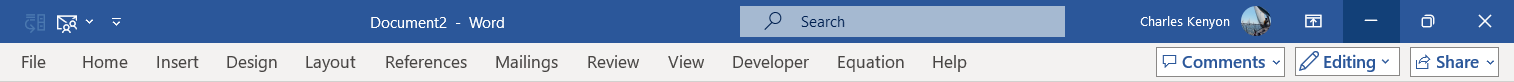
You can toggle this display from the full Ribbon by double-clicking on any of the tabs in the Ribbon. See my article for more ways to do this or display the Ribbon.
Like Stefan, I usually have my QAT below the Ribbon but changed it to create the screenshot.

