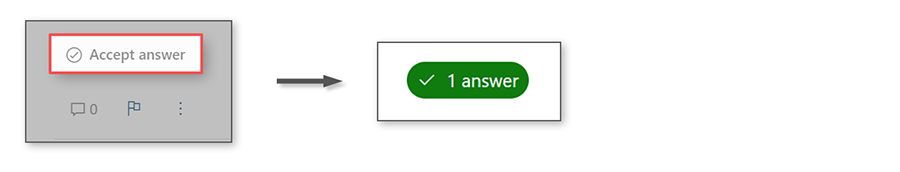Hello, @Mostafa Ahmed !
Why did my Azure free trial subscription get disabled and how can I re-enable it?
For free trial subscriptions, there are two common scenarios where the subscription will be disabled to prevent accidental charges for usage beyond the credit and free services that are included:
- Azure credit has expired: At the end of 30 days, Azure disables your subscription.
- Spending limit has been reached: When your usage reaches the spending limit, Azure disables your subscription for the rest of that billing period.
You can reactivate your subscription in the portal:
- Sign in to the Azure portal.
- Go to Subscriptions and then select the canceled subscription.
- Select Reactivate.
After your subscription is reactivated, there might be a delay in creating or managing resources. If the delay exceeds 30 minutes, contact Azure Billing Support for assistance.
Additional reading:
I hope this has been helpful! Your feedback is important so please take a moment to accept answers.
If you still have questions, please let us know what is needed in the comments so the question can be answered. Thank you for helping to improve Microsoft Q&A!