I'm trying to add a Unity storage system to SCVMM. At the first time, I failed because my network is not properly configured. After I fix my network, then I retry adding the storage system, I always fail with following error: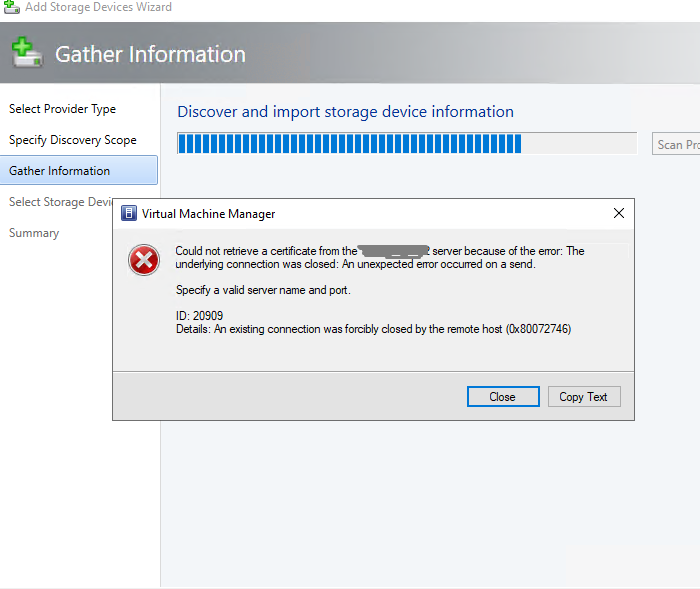
According to the investigation in Unity system logs, it receives an invalid request which looks like trying to call vmware interface and rejects it. Here is the SCVMM log:
2024/05/17-02:50:16.488255300 [Microsoft-VirtualMachineManager-Debug] WebException [ex#555] caught by Connect (catch Exception) [[(WebException#2d87d36) System.Net.WebException: The underlying connection was closed: An unexpected error occurred on a send. ---> System.IO.IOException: Unable to write data to the transport connection: An established connection was aborted by the software in your host machine. ---> System.Net.Sockets.SocketException: An established connection was aborted by the software in your host machine
at System.Net.Sockets.Socket.MultipleSend(BufferOffsetSize[] buffers, SocketFlags socketFlags)
at System.Net.Sockets.NetworkStream.MultipleWrite(BufferOffsetSize[] buffers)
--- End of inner exception stack trace ---
at System.Net.Sockets.NetworkStream.MultipleWrite(BufferOffsetSize[] buffers)
at System.Net.Security._SslStream.StartWriting(SplitWritesState splitWrite, SplitWriteAsyncProtocolRequest asyncRequest)
at System.Net.Security._SslStream.ProcessWrite(BufferOffsetSize[] buffers, SplitWriteAsyncProtocolRequest asyncRequest)
at System.Net.TlsStream.MultipleWrite(BufferOffsetSize[] buffers)
at System.Net.Connection.Write(ScatterGatherBuffers writeBuffer)
at System.Net.ConnectStream.ResubmitWrite(ConnectStream oldStream, Boolean suppressWrite)
--- End of inner exception stack trace ---
at System.Web.Services.Protocols.WebClientProtocol.GetWebResponse(WebRequest request)
at System.Web.Services.Protocols.HttpWebClientProtocol.GetWebResponse(WebRequest request)
at System.Web.Services.Protocols.SoapHttpClientProtocol.Invoke(String methodName, Object[] parameters)
at Microsoft.VirtualManager.VMWareService.VimService.RetrieveServiceContent(ManagedObjectReference _this)
at Microsoft.Carmine.VMWareImplementation.VimServiceConnection.Connect()]]