@哲司 石田 Firstly, apologies for the delay in responding on this and any inconvenience this issue may have caused!!!
Assuming that this is Ubuntu 20.04From the GRUB menu, choose Additional Options, then Recovery Mode, Root Access.
At the # prompt:
sudo update-alternatives --config default.plymouth
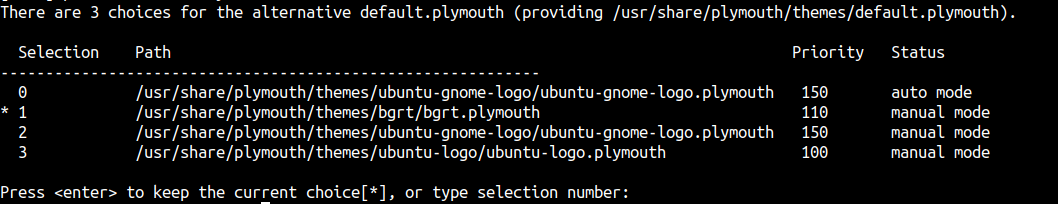
Choose the ubuntu-logo choice, then repeat the command with the bgrt choice.
sudo update-initramfs -c -k $(uname -r)
Then reboot.
Hope it helps.
Please 'Accept as answer' if it helped, so that it can help others in the community looking for help on similar topics
