Based on the official document, device IDs are not governed by any physical device ID. So we cannot identify mobile devices from device IDs. It's mentioned here: Device access policy.
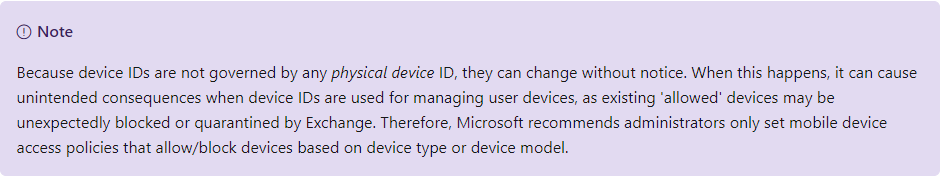
If your on-premises Exchange users use Outlook for mobile app, yes, the DeviceModel, DeviceType and UserAgent will be the same for iOS and Android. However, based on my knowledge, the most convenient way for us is to check the Last successful sync to identify. We can login and send an email from one device to check if the Last successful sync is updated immediately.
If your users also use other native apps, we can identify easily with DeviceModel, DeviceType and UserAgent.
If the response is helpful, please click "Accept Answer" and upvote it.
Note: Please follow the steps in our documentation to enable e-mail notifications if you want to receive the related email notification for this thread.