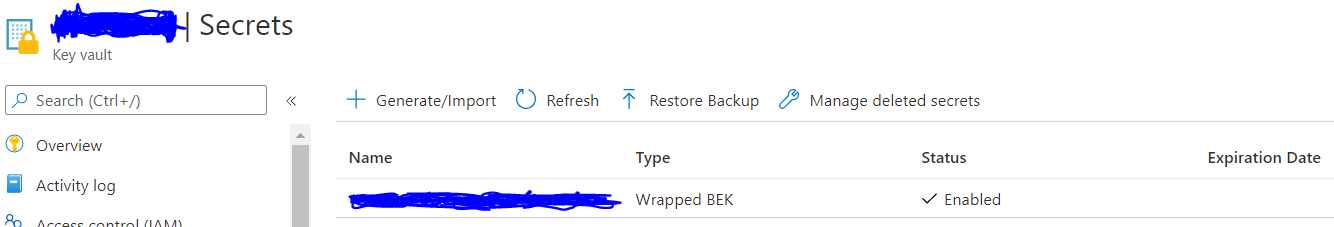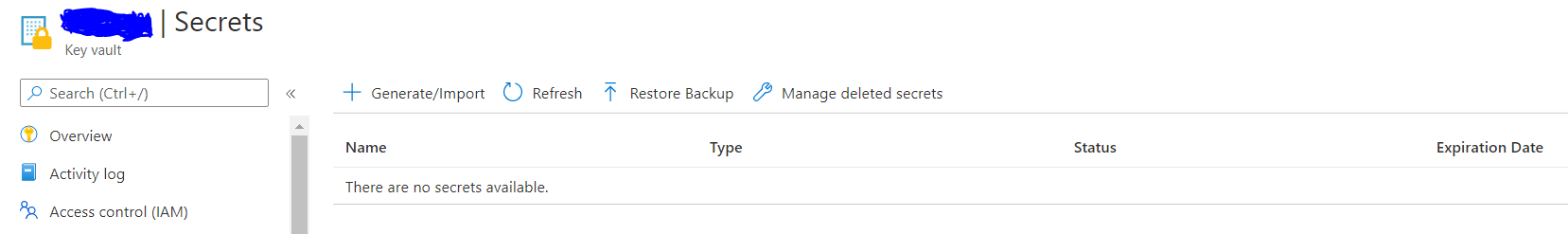@Divit SANJAY KARMIANI Would you please query the encryption settings of the disk that is being encrypted in order to see if they got stamped? Please use this:
$Sourcedisk = Get-AzDisk -ResourceGroupName ${RGNAME} -DiskName ${TARGETDISKNAME}
Write-Host "============================================================================================================================================================="
Write-Host "Encryption Settings:"
Write-Host "============================================================================================================================================================="
Write-Host "Enabled:" $Sourcedisk.EncryptionSettingsCollection.Enabled
Write-Host "Version:" $Sourcedisk.EncryptionSettingsCollection.EncryptionSettingsVersion
Write-Host "Source Vault:" $Sourcedisk.EncryptionSettingsCollection.EncryptionSettings.DiskEncryptionKey.SourceVault.Id
Write-Host "Secret URL:" $Sourcedisk.EncryptionSettingsCollection.EncryptionSettings.DiskEncryptionKey.SecretUrl
Write-Host "Key URL:" $Sourcedisk.EncryptionSettingsCollection.EncryptionSettings.KeyEncryptionKey.KeyUrl
Write-Host "======================================================================================================
The secrets should be stored in the KeyVault as you are expecting, we would need to check if for some reason the Secret is not being created, are you able to consistently reproduce this?
I wish to engage with you offline for a closer look and provide quick and specialized assistance, please send an email with the subject line “Attn:subm” to AzCommunity[at]Microsoft[dot]com referencing this thread and the Azure subscription ID, I will follow-up with you. Once again, apologies for any inconvenience with this issue.
Thanks for your patience and co-operation.
Kindly let us know if the above helps or you need further assistance on this issue.
-----------------------------------------------------------------------------------------------------------------------
Please don’t forget to "Accept the answer” and “up-vote” wherever the information provided helps you, this can be beneficial to other community members.