You can disable any control as long as you know the corresponding ID, read for example here: https://www.slipstick.com/how-to-outlook/group-policy-disable-commands/
Office Message Encryption - Disable Encrypt Button in Outlook
Hi eyeryone,
maybe someone know this. FYI, we are using M365 with EXO.
Can I disable the encrypt button in my installed Outlook application as it is shown in the following screenshot?
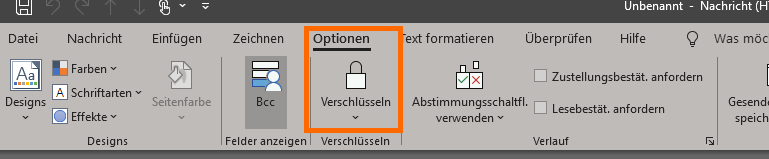
I know that it is possible in OWA, but I can´t find the option for the local Outlook. I think, maybe it is possible with a registry key?
In my situation, it is not enough to disable the "Encrypt only" or "Do not forward" Button, because than there are only greyed out.
The goal is to disable this button for every user (via GPO for example), so the user must use a AIP Label to protect emails.
Thanks a lot and kind regards
Marvin Peters
7 answers
Sort by: Most helpful
-
-
David Garza 1 Reputation point
2022-06-13T22:29:22.517+00:00 @JeffYang-MSFT This does work however it disables all of DRM therefore others issues may arise. We have just done this in our Org and now encrypted messages from other organizations for the use of webmail. Which in our org posses other difficulties. Do you know if there is a way to hide that button?
@Vasil Michev DO you happen to know the command ID for this button, 718? I have tried but cannot get it to work at all. Other buttons I have hidden, are indeed hidden, however no affect to the Encrypt button.
-
mbfischer 0 Reputation points
2023-05-05T14:48:25.7066667+00:00 Do you solve this issue. I want to hide that button, too. ID 718 doesn't work.
-
David Garza 1 Reputation point
2023-05-05T19:49:51.6533333+00:00 @mbfischer We used GPO preference to disable DRM, which I believe removed the button. but we only wanted to disable Encrypt Only so we changed to disableEO.
Hope this helps.
-
Lareau, Alexandre 0 Reputation points
2023-12-01T14:42:49.9366667+00:00 I had a similar issue and opened up a ticket with premier support.
This is what I was given and it worked.
HKCU\software\policies\microsoft\office\16.0\outlook\DisabledCmdBarItemsList
Value type: REG_SZ ( string value )
Value name: TCID1
Value = 32644
