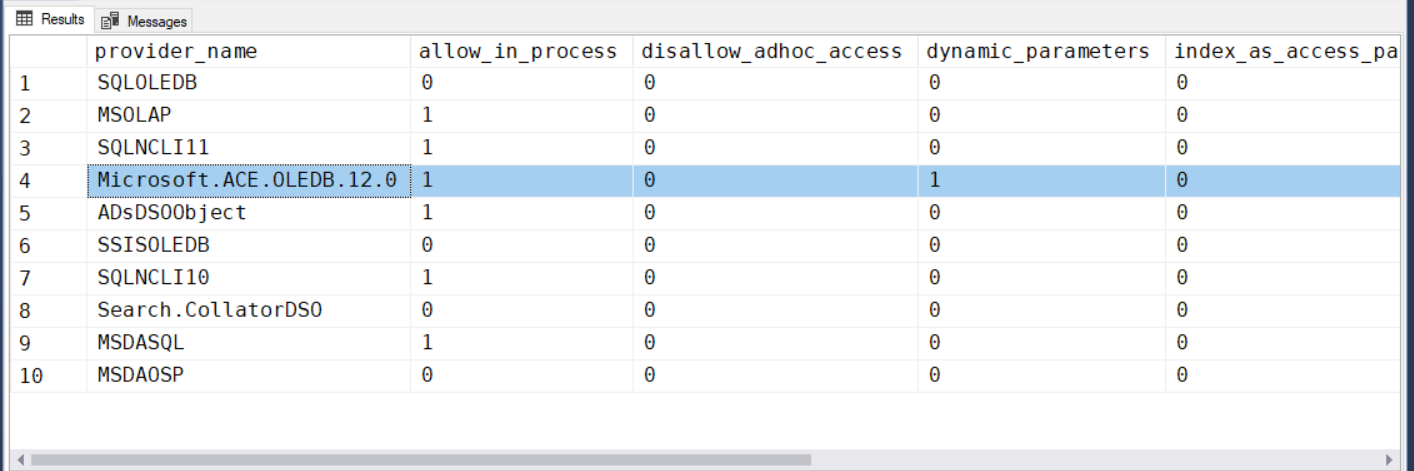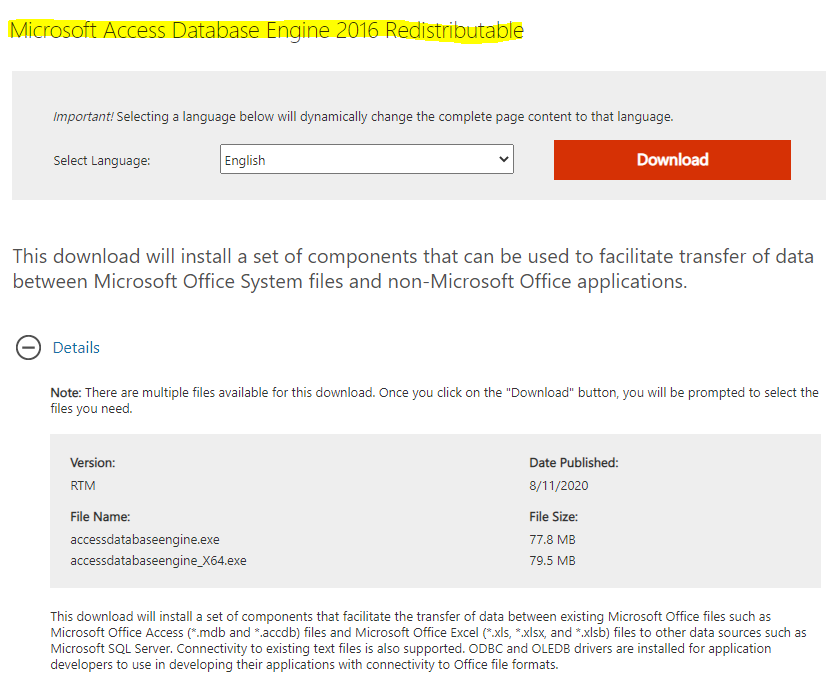- It is better not to use Microsoft.Jet.OLEDB.4.0. It is very old and comes just as a 32-bit version.
- Microsoft ACE OLEDB provider is its replacement.
It comes in both 32-bit and 64-bit versions.
You need to modify your SSIS package to start using ACE provider.
- Dev. environment with VS2019 would need ACE 32-bit installed. It is VS2019 limitation.
- Server run-time environment needs ACE 64-bit installed.
To check if 64-bit ACE OLEDB provider is installed on the server, run the following statement in SSMS:
EXEC master.sys.sp_MSset_oledb_prop;
It should look along the following screen shot, though the ACE version could be different: