Hello, this bug should be fixed in the latest insiders version 1.4.00.13653 that was released yesterday. Please check if the fix works for you if you are using the insiders build
Can't join meetings as guest from Linux Teams app's newest version any longer
Hi,
up until yesterday I was able to join Teams meetings using the URL from the invitation with the Linux App joining as a guest.
The version of the app was 'teams-1.3.00.25560'
After an update of the teams version to 'teams-1.3.00.30857-1' it is no longer possible to join meetings I was invited to.
All I get is a screen saying "You're not on Teams yet, but you can set it up for your organisation". (Which I can't).
I'm also always be forced to sign in with an account which I solely created to be able to join Teams meetings. From Mac users I know, it's not necessary for them to sign in to an account to be able to join the meetings. (The meetings are hosted from an enterprise with a subscription).
Can you please re-enable the possibility to join Teams meetings as guest using the native Linux Teams app.
Thankyou!
-
Rudolf Tomori 401 Reputation points Microsoft Employee
2021-05-25T14:50:36.617+00:00
23 additional answers
Sort by: Most helpful
-
SOTF 91 Reputation points
2021-01-27T21:07:13.88+00:00 BUMP!
Folks, it's time we start sending a message to MS to stop making half-baked-ware we've suffered with for three decades. Promote the
BUMP! -
M. Rutscher 201 Reputation points
2020-12-04T09:50:21.043+00:00 Hi @JimmyYang-MSFT ,
I'm able to participate as a guest user using the previous version of the linux teams application but not with the most current one.
The steps to join a meeting are:
Enter the meeting url (https://teams.microsoft.com/dl/launcher/ ....) into the browser.I'm then presented with this page:
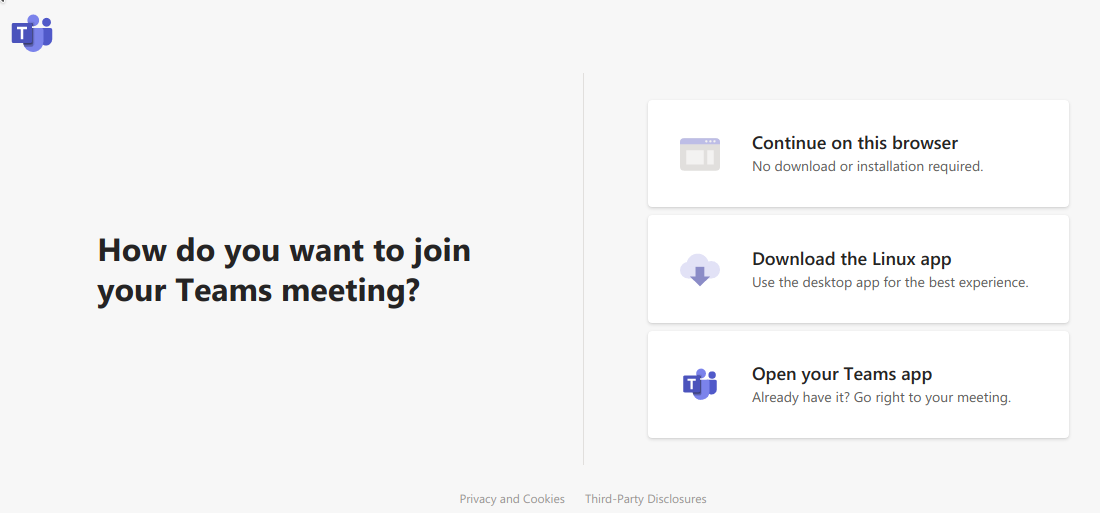
Then next screen I'm seeing after choosing "Open your Teams app" is this sign in screen:
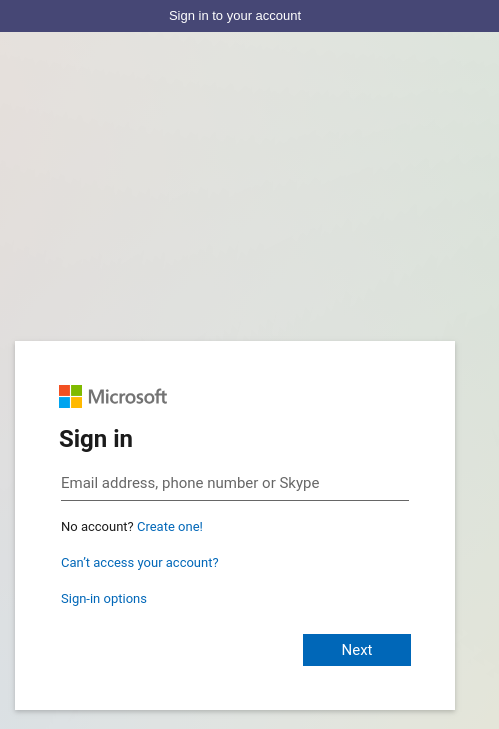
Other colleagues who join the same meeting from the Teams app on their Macs don't see this signup screen and are able to join the meeting as a guest without signing in.
If I click on "Continue on this browser" instead, I'm also transferred straight to the join meeting page. (without the need to sign in).
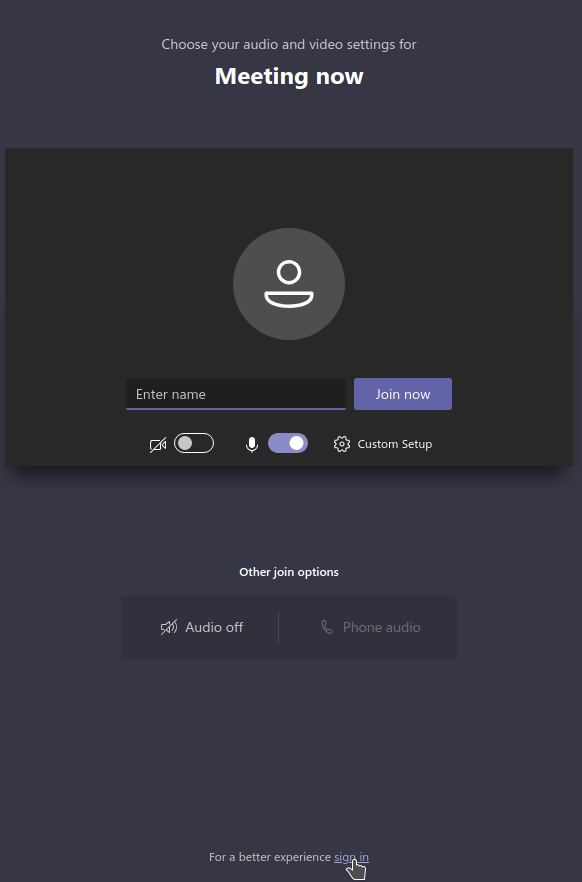
The change was introduced when I updated the new version of the Teams Linux app. (teams-1.3.00.30857-1)
I'm still forced to sign in to the account as with the old version. There is no option not to sign in.
(Sidenote: This account is not related to the enterprise organising the meeting. I do join the meeting as a guest).After having signed in the next screen displayed is this:
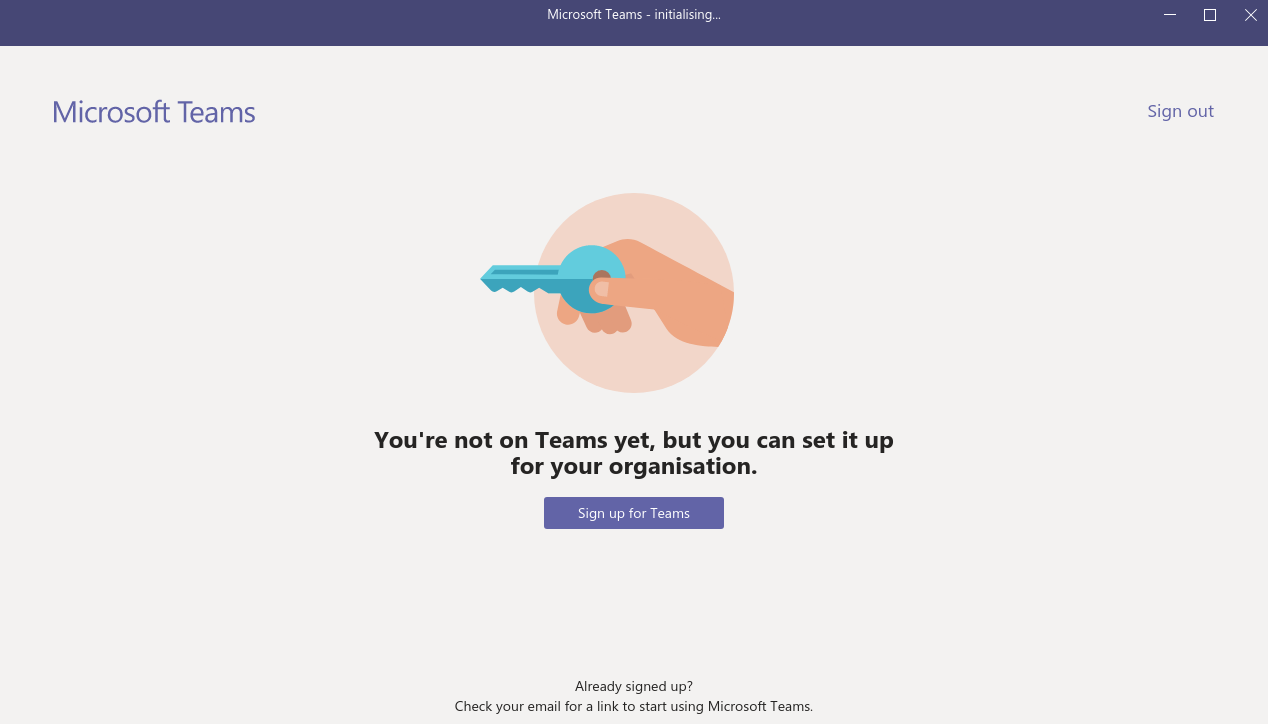
I can't get past this page. If I click on Sign out I'm referred to this sign in screen as above.
(Sign up for Teams is no option either since all I'm trying to do is to join a held meeting as a guest)
I already tried to remove the settings, deleting everything unter ~/.config/teams (previous verion) and "~/.config/Microsoft/'Microsoft Teams'" and "~/.config/Microsoft Teams - Preview" (current version). This didn't change anything (except my previously chosen name was gone, as proof the settings where deleted).So the problem can neither be related to my account nor the setup of the meeting since I'm able to join the meeting with the older version (even though, I'm forced to sign in) and also from within the Browser (Chromium) just fine.
People who are member of the organisation and who use the Teams windows app on Win 10 can join the meeting as a user. But this is unrelated to this problem.
Additional Information:
Operating System: openSUSE Tumbleweed 20201201
KDE Plasma Version: 5.20.3
KDE Frameworks Version: 5.76.0
Qt Version: 5.15.2
Kernel Version: 5.9.12-1.g46922da-default
OS Type: 64-bit -
M. Rutscher 201 Reputation points
2020-12-04T12:39:42.96+00:00 Another update:
I can confirm this exact issue on a second machine running opensSuse 15.2. Exact the same behaviour.
A colleague running Ubuntu 20.04 LTS on it's machine has the exact same problem now, no matter if he uses the provided deb-Package from the Microsoft download page or if he uses the package provided via Ubuntus SW manager.
-
Eric L 51 Reputation points
2020-12-09T07:30:46.053+00:00 I can confirm the issue on Fedora 33, the dialogue is stuck on the "Initialising..." window and I can't come further. This happened repeatedly with 3 different customers, to which I connect using my personal login (I'm not part of their respective organizations).
The issue completely disappears if I downgrade back, and reappears again if I upgrade again (did this a few times):
Downgrade teams-1.3.00.25560-1.x86_64 Upgrade teams-1.3.00.30857-1.x86_64I know of colleagues impacted by the same issue, we're all holding tight to version 25560 for now, but a fix would be really helpful.
Thanks, Eric


