Hi,
You could try using use DISKPART to set the partition you wish to encrypt as INACTIVE. This will allow you to Encrypt with Bitlocker. See below screenshot that shows marking a Partition on a USB Flash Drive as INACTIVE.
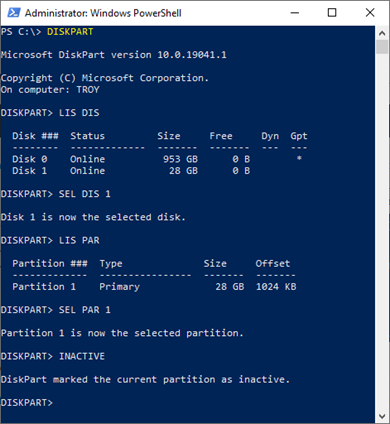
Also, have you tried uninstalling the October Update in 20H2, September Update and later in 1903 as suggested above by MTG-3890?
Best regards.
**
If the Answer is helpful, please click "Accept Answer" and upvote it.
Note: Please follow the steps in our documentation to enable e-mail notifications if you want to receive the related email notification for this thread.
