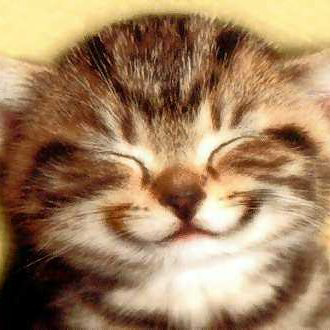Hi @Roy Li - MSFT ,
I've found/installed a Video analysis tool from the Microsoft Store called MediaInfo. I've run this against my trailer video. However, from the analysis results (see below), I cannot see why my trailer was rejected by the partner center dashboard as it seems to conform to the trailer requirements as specified in the documentation (link: https://learn.microsoft.com/en-us/windows/uwp/publish/app-screenshots-and-images#trailers).
The results of the MP4 file analysis are as follows:
General
Format : MPEG-4
Format profile : Base Media
File size : 16.8 MiB
Duration : 59 s 784 ms
Overall bit rate : 2 360 kb/s
Performer : Microsoft Game DVR
Writing application : Lavf58.62.100
Video
ID : 1
Format : AVC
Format/Info : Advanced Video Codec
Format profile : High
Format level : 4.2
Format settings, CABAC : Yes
Format settings, Reference frames : 4 frames
Codec ID : avc1
Duration : 59 s 784 ms
Bit rate : 2 355 kb/s
Maximum bit rate : 7 522 kb/s
Width : 1 920 pixels
Height : 1 080 pixels
Display aspect ratio : 16:9
Frame rate mode : Constant
Frame rate : 60.000 FPS
Color space : YUV
Chroma subsampling : 4:2:0
Bit depth : 8 bits
Scan type : Progressive
Bits/(Pixel*Frame) : 0.019
Stream size : 16.8 MiB (100%)
Writing library : x264 core 161 r3018 db0d417
Encoding settings : cabac=1 / ref=1 / deblock=1:0:0 / analyse=0x3:0x113 /
me=hex / subme=2 / psy=1 / psy_rd=1.00:0.00 / mixed_ref=0 / me_range=16 /
chroma_me=1 / trellis=0 / 8x8dct=1 / cqm=0 / deadzone=21,11 / fast_pskip=1 /
chroma_qp_offset=0 / threads=6 / lookahead_threads=2 / sliced_threads=0 / nr=0 /
decimate=1 / interlaced=0 / bluray_compat=0 / constrained_intra=0 / bframes=3 /
b_pyramid=2 / b_adapt=1 / b_bias=0 / direct=1 / weightb=1 / open_gop=0 / weightp=1 /
keyint=250 / keyint_min=25 / scenecut=40 / intra_refresh=0 / rc_lookahead=10 / rc=crf /
mbtree=1 / crf=23.0 / qcomp=0.60 / qpmin=0 / qpmax=69 / qpstep=4 / ip_ratio=1.40 /
aq=1:1.00
Codec configuration box : avcC
I'd be very grateful if you, or perhaps one the 'backend' team, take a look at the results and see where the problem is. I may have missed something obvious but I just can't see it.
Kind regards,
Robert