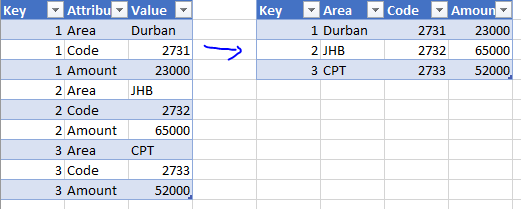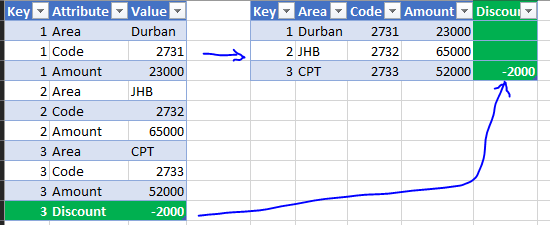Hi All,
Background, Power BI > Live connected to Azure Analysis Services > connected to Azure SQL Db
I have instances where I need to introduce a new column after pivoting a key Attribute Value table i.e
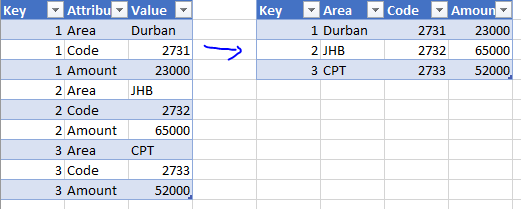
Next time around a new attribute value is added as below and a new column needs to be available i.e.
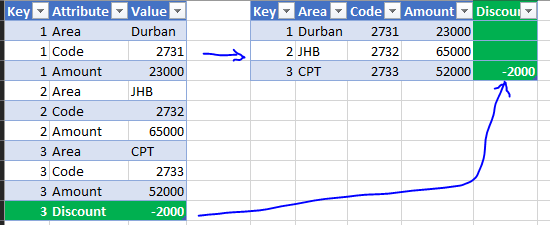
in Visual studio, I can edit the table, and within Power Query, refresh preview, and the new column shows up.
Problem is, this is manual and we have many of the same models that will change in this way but with different Key Attribute Values at different intervals. (there are limitations to prevent too many columns being produced and the data is generally small volumes)
Is there a way to programmatically "refresh preview" that will basically update the table schema so that the new column shows up?
Does anyone have a simple way? Or if there is a more advanced way using AMO / TOM / TMSL please can you point me in the right direction. (I'm a newbie to this so details are highly appreciated!)
Thanks!
D