Hello,
Welcome to our Microsoft Q&A platform!
I watched the video you provided and tried it in Visual Studio 2019.
- When I opened the Document outline window for the first time,
TopAppBar/BottomAppBarwas not displayed, so I found it in the Document window after adding it manually, right-clicked, and nothing happened. - I rebuilt the project and restarted Visual Studio and it worked:
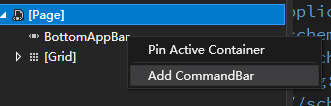
You can try restarting Visual Studio, or use related software (Blend for Visual Studio) for programming. But if you are a beginner, you can try to manually enter the relevant xaml tag of the CommandBar, this will help you understand its construction.
Thanks

