Do you try to send emails from the OWA?
When you send as a shared mailbox, this email will show in your mailbox Sent Items by default. If you want this email could also show in shared mailbox, you need to enable the "MessageCopyForSentAsEnabled" on shared mailbox rather than your mailbox. I would suggest you check the configuration again.
Get-Mailbox YourShared | fl MessageCopyForSentAsEnabled
When you send email from Outlook client, if there exist multiple mailboxes in this profile, you need to choose the email address that between the horizontal line, those email addresses are the send as email address(Will appear after the first use):
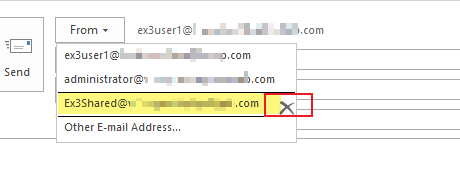
If you select the address above the horizontal line, the email will be sent directly from the this mailbox rather than sent in the way of "send as".
If the response is helpful, please click "Accept Answer" and upvote it.
Note: Please follow the steps in our documentation to enable e-mail notifications if you want to receive the related email notification for this thread.
