We experience the same issue after installing KB4592449 on Windows 10 1909. After uninstalling the KB Work Folders work again.
We opened a case with Microsoft: 120121625000299. If someone else opened a case too please share the case number.
This browser is no longer supported.
Upgrade to Microsoft Edge to take advantage of the latest features, security updates, and technical support.
Hello everyone,
unfortunately synchronization is no longer possible. Setting up the new user profiles and setting up the new work folder on the server was not successful. Synchronization is currently no longer possible. The problem occurs with both PCs where the user works with. Can someone help?
Windows Server 2019 with Work Folder Server
Client Windows 10 Version 2004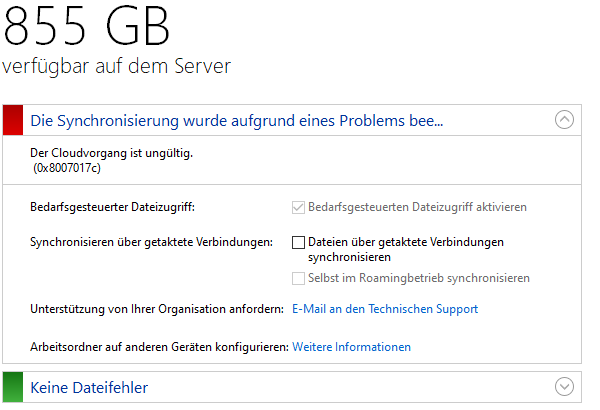
We experience the same issue after installing KB4592449 on Windows 10 1909. After uninstalling the KB Work Folders work again.
We opened a case with Microsoft: 120121625000299. If someone else opened a case too please share the case number.
Another update : Found a client already upgraded to Windows 10 2004, the update is not present (probably included in the build already) but the issue is the same.
So bottom line seems to be : somehow this KB4592449 update AND newer Windows 10 build completely broke work folders with on-demand access :(
An "interesting" update. Every attempt to fix this fails, EXCEPT... To disable "on-demand access". As soon as I do that, sync starts working fine again, in both directions (wheter I create a file on the client, or on the server).
PROBLEM IS... Disabling "on-demand access" is not a useable solution, at least for me... Will generate a big traffic storm, plus some people have much more server storage than what they have on their client, so it will fill their drive...
So... Tested and confirmed FOR US...
On our devices, the cause for this is update KB4592449. As soon as we uninstall it from our clients, work folders start behaving again correctly.
However this update does not apply to Windows 10 2004. So it's not exactly the same scenario as yours.
I've also created a support case on 5th of Jan but still no solution. I'll keep you posted. It maybe would help if someone with an EA can open a premier-support ticket to raise the priority.