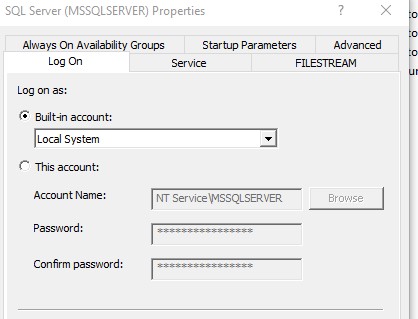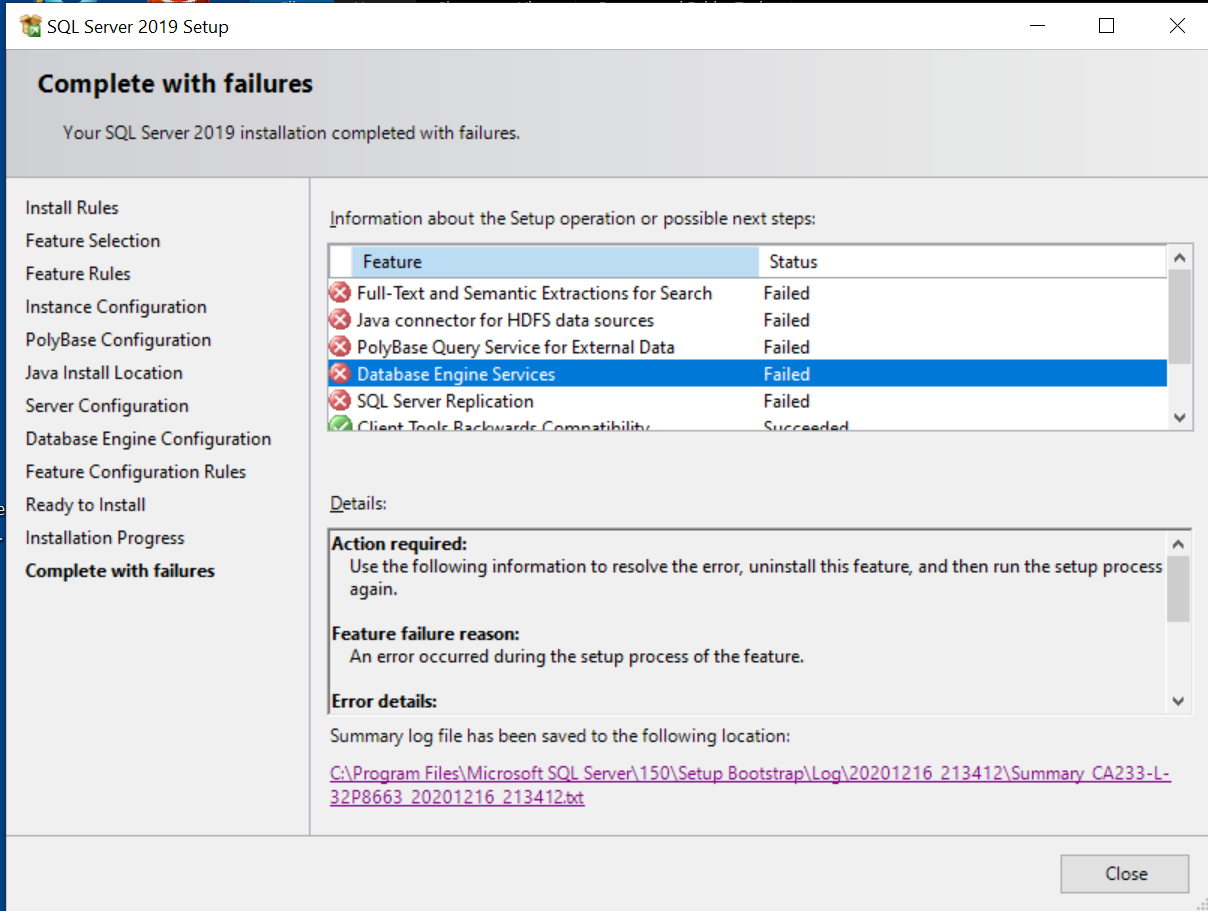I'm trying to install SSIS (https://learn.microsoft.com/en-us/sql/integration-services/install-windows/install-integration-services?view=sql-server-ver15). I need SQL Server and download the developer free edition. At around 90% progress bar I am greeted with this error:
Wait on Database Engine recovery handle failed. Check the SQL server error log for potential causes.
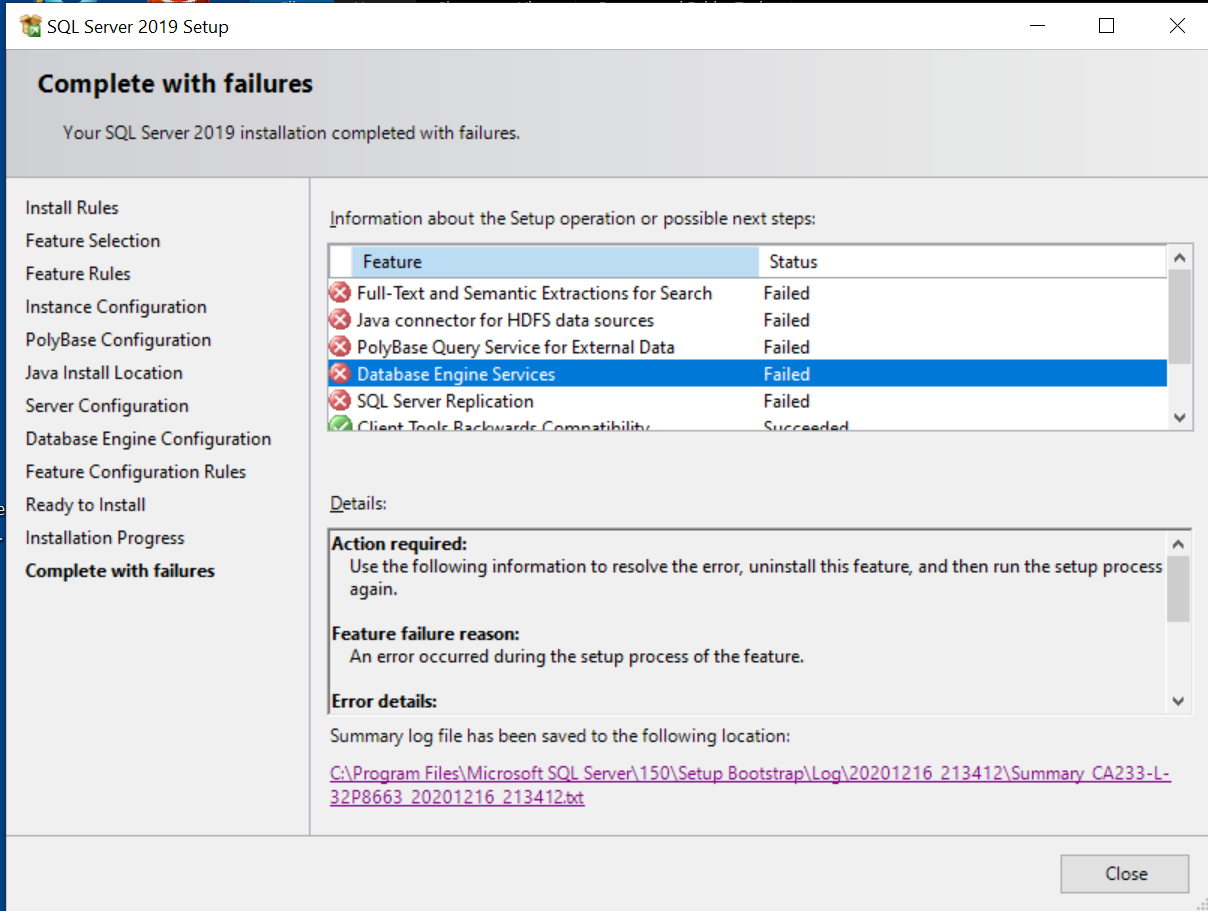
I tried to uninstall SQL Server 2019 and re-install 3x times and I get the same error each time.
@Olaf Helper , thanks for repsonse. I did follow the instructions, however it simply referred to what I already tried, that is, uninstalling and re-installing. I looked at the log files as suggested in the article if uninstall/re-install didn't work, and this is the error section:
Server local connection provider failed to listen on [ \.\pipe\sql\query ]. Error: 0x50
2020-12-17 09:00:50.77 spid31s Error: 17182, Severity: 16, State: 1.
2020-12-17 09:00:50.77 spid31s TDSSNIClient initialization failed with error 0x50, status code 0x50. Reason: Unable to initialize the Named Pipes listener. The file exists.
2020-12-17 09:00:50.77 spid31s Error: 17182, Severity: 16, State: 1.
2020-12-17 09:00:50.77 spid31s TDSSNIClient initialization failed with error 0x50, status code 0x1. Reason: Initialization failed with an infrastructure error. Check for previous errors. The file exists.
2020-12-17 09:00:50.78 spid31s Error: 17826, Severity: 18, State: 3.
2020-12-17 09:00:50.78 spid31s Could not start the network library because of an internal error in the network library. To determine the cause, review the errors immediately preceding this one in the error log.
2020-12-17 09:00:50.78 spid31s Error: 17120, Severity: 16, State: 1.
2020-12-17 09:00:50.78 spid31s SQL Server could not spawn FRunCommunicationsManager thread. Check the SQL Server error log and the operating system error log for information about possible related problems.
I found this website (https://blog.sqlauthority.com/2016/05/11/sql-server-unable-to-start-sql-server-tdssniclient-initialization-failed-with-error-0xd/) and 'Enabled TCP/IP' in Configuration Manager, but it still doesn't work. Anything else I should try? Greatly appreciate your response. Thanks.