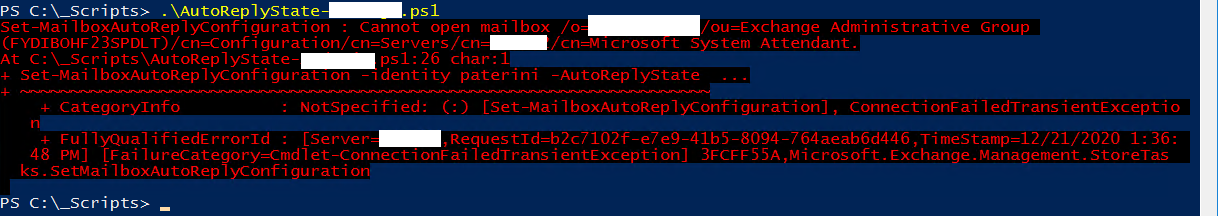You can find the role needed:
$Perms = Get-ManagementRole -Cmdlet Set-MailboxAutoReplyConfiguration
Name RoleType
---- --------
Mail Recipients MailRecipients
MyBaseOptions MyBaseOptions
User Options UserOptions
$Perms | foreach {Get-ManagementRoleAssignment -Role $_.Name -Delegating $false | Format-Table -Auto Role,RoleAssigneeType,RoleAssigneeName}
Role RoleAssigneeType RoleAssigneeName
---- ---------------- ----------------
Mail Recipients RoleGroup Organization Management
Mail Recipients RoleGroup Recipient Management
Role RoleAssigneeType RoleAssigneeName
---- ---------------- ----------------
MyBaseOptions RoleAssignmentPolicy Default Role Assignment Policy
Role RoleAssigneeType RoleAssigneeName
---- ---------------- ----------------
User Options RoleGroup Organization Management
User Options RoleGroup Help Desk
The easiest thing is to add that service account to the User Options Role Group or the Mail Recipients Role Group
Otherwise create a new custom role for just that command (Set-MailboxAutoReplyConfiguration), removing the others and assign it to the Service Account