According to the diagnostic screenshot you shared it doesn’t look like anything failed. Are you installing a lot of apps? What is the runtime that you have set in ESP?
How to troubleshoot Sidecar apps: Failed
Hi,
Apps installed during the autopilot process. Refer the below screenshot
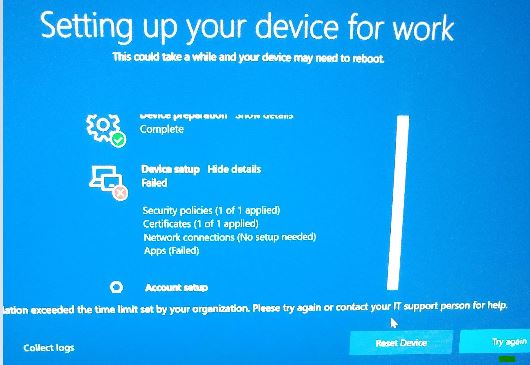
Below is the output of Get-AutopilotESPStatus.ps1 -CABFile Logs.cab -online
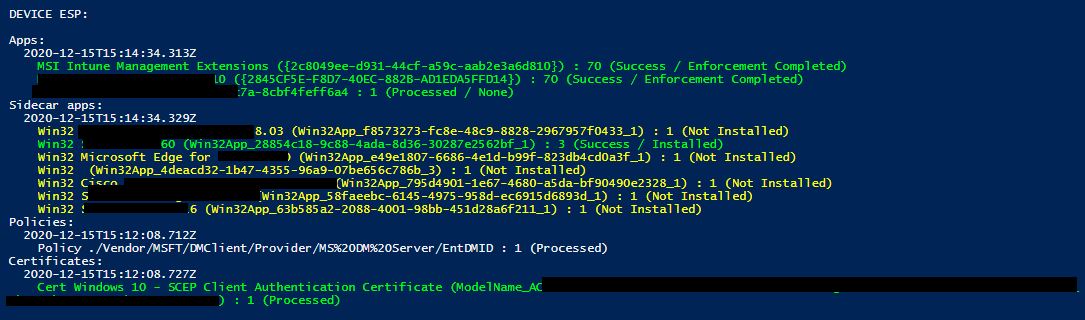
How to check which is failed and which app caused the more installation time?
Is it required to check IntuneManagementExtension.log file for Apps issue?
How to find in IntuneManagementExtension.log whether Apps downloaded, installed ?
Please help
2 answers
Sort by: Most helpful
-
-
 Lu Dai-MSFT 28,366 Reputation points
Lu Dai-MSFT 28,366 Reputation points2020-12-21T07:27:16.537+00:00 @Boopathi Subramaniam Thanks for posting in our Q&A.
To clarify this issue, we appreciate your help to collect the following information:
- Check if Delivery Optimization profile is configured in Configuration profiles. If yes, we suggest to disable this profile.
- Please get the screen shots of the ESP settings in Devices > Enroll devices > Windows enrollment > Enrollment Status Page
If there is anything unclear, feel free to let us know.
If the response is helpful, please click "Accept Answer" and upvote it.
Note: Please follow the steps in our documentation to enable e-mail notifications if you want to receive the related email notification for this thread.

