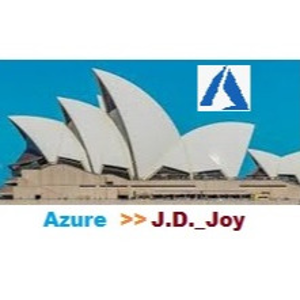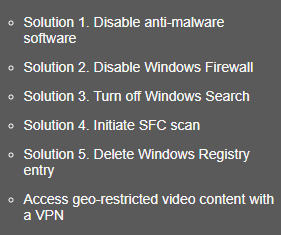
Solution 1. Disable anti-malware software
If you are using third-party anti-virus software, you should try to disable it temporarily, and them try to copy your files. Most security programs can be disabled by simply right-clicking on the tray icon and clicking “Disable.” Please refrain yourself from visiting any suspicious sites during the time your computer is unprotected. If Error Code 0x8007003B error persists, follow the next step.
------
Solution 2. Disable Windows Firewall
Multiple users reported that switching off Firewall helped them fix Error Code 0x8007003B. To do that, please follow these steps:
Click on Start button and type in Control Panel
From there, go to System and SecurityDisable Firewall
Click on Windows Defender Firewall
On the left pane, click on Turn Windows Defender Firewall on or off
Turn off Firewall and click OK
Restart your PCDisable Firewall 2
-----------
Solution 3. Turn off Windows Search
If you use search on rare occasions, do not hesitate and disable Windows Search to fix 0x8007003B error on Windows 10. For this purpose, you have to:
Press Windows key + R and type in services.msc
In the Services window, scroll down and locate Windows Search
Right-click on it and select Properties
Under Startup type, pick Disable and OK
Do not reboot your PCSwitch off Windows Search
-----------
Solution 4. Initiate SFC scan
System File checked is a builtin tool that is capable of finding and fixing various system errors. Please follow these steps:
Press Start and type in Command Prompt or cmd
Right-click on search result and select Run as administrator
Type sfc /scannow and hit Enter
If Windows will find any errors it will fix them automaticallyRun SFC scan
-----------
Solution 5. Delete Windows Registry entry
Some users reported that deleting Registry helped them to fix the 0x8007003B error. Warning: if you perform incorrect actions and damage Windows Registry, it might result in system failure. Thus, use this guide at your own risk:
Click on the Start button and type in regedit
Navigate to HKEY_LOCAL_MACHINE\SOFTWARE\Microsoft\Windows\CurrentVersion\WINEVT\Channels
Delete Microsoft-Windows-DxpTaskRingtone/Analytic
Hopefully, you have managed to fix 0x8007003B error by performing these simple steps