
Hi, @YoungChul Choi , Here are the steps:
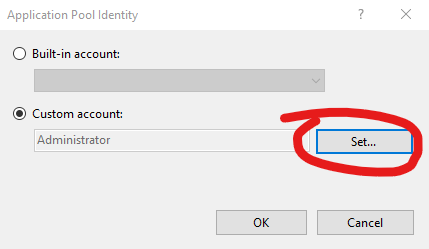
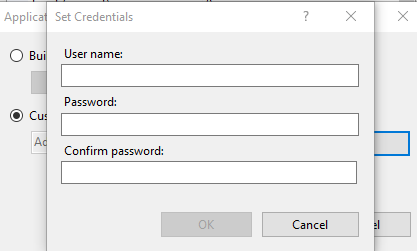
Enter the local administrator name and password.
If the answer is helpful, please click "Accept Answer" and upvote it.
Note: Please follow the steps in our documentation to enable e-mail notifications if you want to receive the related email notification for this thread.
Best regards,
Peng Ding
