You can safely ignore this error.
The application-specific permission settings do not grant Local Activation permission for the COM Server application with CLSID System Error in SharePoint 2016
Hi below error i found in system many times at morning 12:51 AM in SharePoint 2016 Server, any one has idea why these errors in SP,
I installed SP 2016 in windows server 2019.
The application-specific permission settings do not grant Local Activation permission for the COM Server application with CLSID
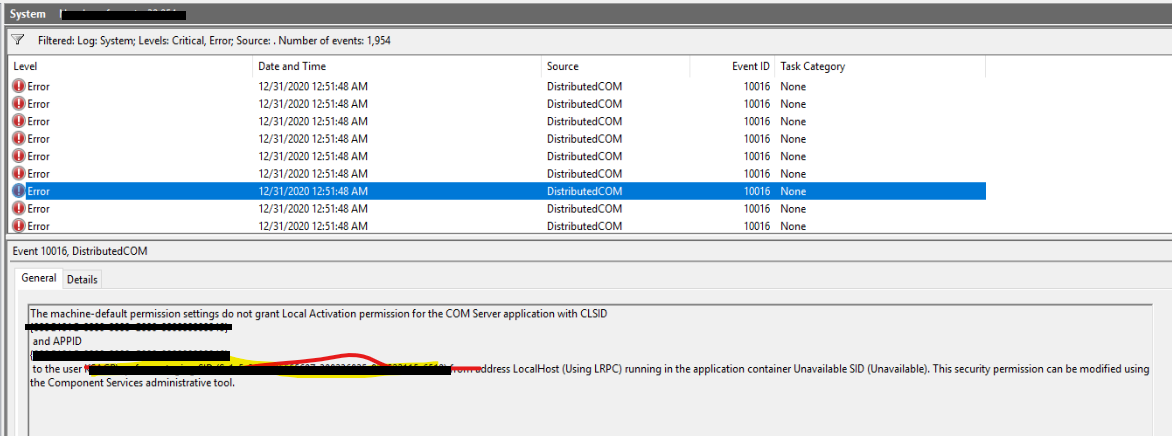
2 answers
Sort by: Most helpful
-
-
 Echo Du_MSFT 17,116 Reputation points
Echo Du_MSFT 17,116 Reputation points2021-01-01T03:13:16.58+00:00 Hi @adil ,
These 10016 events are recorded when Microsoft components tries to access DCOM components without the required permissions.
As per Microsoft, you could ignore these 10016 Event IDs and it is not recommended to try to fix through manipulating security of objects and such to circumvent as these occur by design.
If desired, advanced users and IT professionals can suppress these events from view in the Event Viewer by creating a filter and manually editing the filter’s XML query similar to the following:
<QueryList> <Query Id="0" Path="System"> <Select Path="System">*</Select> <Suppress Path="System"> *[System[(EventID=10016)]] and *[EventData[ ( Data[@Name='param4'] and Data='{D63B10C5-BB46-4990-A94F-E40B9D520160}' and Data[@Name='param5'] and Data='{9CA88EE3-ACB7-47C8-AFC4-AB702511C276}' ) or ( Data[@Name='param4'] and Data='{260EB9DE-5CBE-4BFF-A99A-3710AF55BF1E}' and Data[@Name='param5'] and Data='{260EB9DE-5CBE-4BFF-A99A-3710AF55BF1E}' ) or ( Data[@Name='param4'] and Data='{C2F03A33-21F5-47FA-B4BB-156362A2F239}' and Data[@Name='param5'] and Data='{316CDED5-E4AE-4B15-9113-7055D84DCC97}' ) or ( Data[@Name='param4'] and Data='{6B3B8D23-FA8D-40B9-8DBD-B950333E2C52}' and Data[@Name='param5'] and Data='{4839DDB7-58C2-48F5-8283-E1D1807D0D7D}' ) or ( Data[@Name='param4'] and Data='{C2F03A33-21F5-47FA-B4BB-156362A2F239}' and Data[@Name='param5'] and Data='{316CDED5-E4AE-4B15-9113-7055D84DCC97}' ) ]] </Suppress> </Query> </QueryList>More information, please refer to this article DCOM event ID 10016 is logged in Windows.
Thanks,
Echo Du====================
If an Answer is helpful, please click "Accept Answer" and upvote it.
Note: Please follow the steps in our documentation to enable e-mail notifications if you want to receive the related email notification for this thread.
