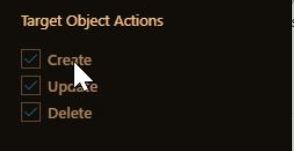It doesn't look like AAD can sync existing groups in Box and instead skips them entirely. In the attribute mapping settings section, it shows that the AAD group "displayName" is being matched up with the Box group "Name" and the matching precedence is "1". So I expected AAD to use the group name to match up groups between AAD and Box.
Instead, what I've found is that if I have an existing group in Box called TestAD1 and in AAD have a group called TestAD1, AAD tries to create a new group in Box called TestAD1 and that causes a failure since it already exists. I can't just delete existing groups in Box so AAD can recreate them because that has major impacts to existing Box users. Is this a bug and if not, is there a workaround?