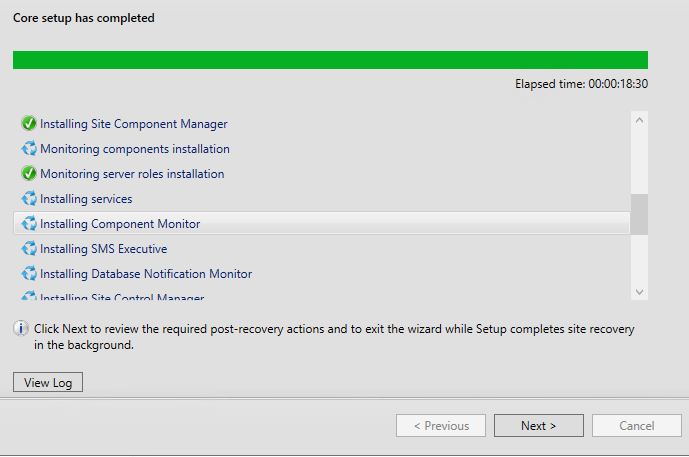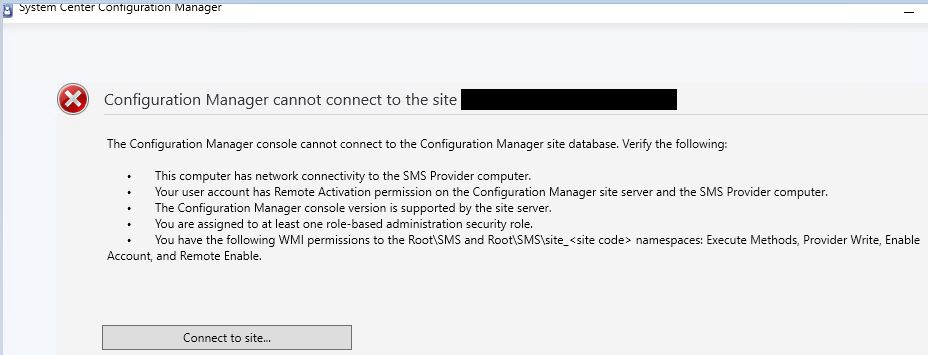Thank you for posting in Microsoft Q&A forum.
There are many methods to perform the action, it's recommended that using in-place SQL upgrades and Site backup and restore.
The mainly steps should be like this:
- In-place upgrade to SQL 2019 on the old server.
- Migrate SQL to new server (2019).
- Backup/restore SCCM primary site to the new OS server (same name for the server).
- Move the database and SCCM roles.
- SQL and SCCM same box (Server 2019 and SQL 2019).
The following articles including the site backup and restore:
backup-and-recovery the site
recover the sites
Also, we could refer to these two excellent blogs:
https://home.memftw.com/configmgr-site-backup-restore/
https://www.sysinfotools.com/blog/migrate-sql-server-database-from-one-server-to-another/
Note: This is non-official Microsoft article just for your reference.
Have a nice day!
If the response is helpful, please click "Accept Answer" and upvote it.
Note: Please follow the steps in our documentation to enable e-mail notifications if you want to receive the related email notification for this thread.