developer also doesn’t know how to fix the issue
That's not good. Then the only recourse under your control is to try uninstall / reinstall.
--please don't forget to Accept as answer if the reply is helpful--
This browser is no longer supported.
Upgrade to Microsoft Edge to take advantage of the latest features, security updates, and technical support.
Everytime I open a program it opens for a second and shows in the task bar (without a logo tho) and doesn't display anything and just closes,
In event manager I found this error (It's translated from dutch)
File cannot be accessed for one of the following reasons: There is a problem with the network connection, with the disk where the file is stored, with the storage drivers on this computer, or the disk is missing. FortniteLauncher.exe program was closed because of this error.
The program is written in C++ if that matters,
Antivirus is disabled(, enabling doesn't change anything)

developer also doesn’t know how to fix the issue
That's not good. Then the only recourse under your control is to try uninstall / reinstall.
--please don't forget to Accept as answer if the reply is helpful--

Something here might help.
https://www.epicgames.com/help/en-US/epic-games-store-c73/launcher-support-c82/troubleshooting-epic-games-launcher-issues-a2676
https://www.epicgames.com/help/en-US/contact-us
--please don't forget to Accept as answer if the reply is helpful--

Hi,
Could you please provide us with more details to narrow down the issue?
There is a problem with the network connection, with the disk where the file is stored, with the storage drivers on this computer, or the disk is missing.
Here are some steps might help
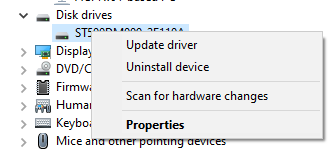
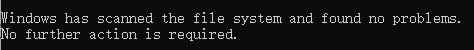
----------
If the Answer is helpful, please click "Accept Answer" and upvote it.
Note: Please follow the steps in our documentation to enable e-mail notifications if you want to receive the related email notification for this thread.