Welcome to our Microsoft Q&A platform!
If you would like to make a RichTextBox's content auto-sized,you can use my code:
xaml:
<RichTextBox MaxWidth="200" Name="myRichTextBox" TextChanged="MyRichTextBox_OnTextChanged" >
<FlowDocument >
<Paragraph>1</Paragraph>
</FlowDocument>
</RichTextBox>
C#:
public partial class MainWindow : Window
{
public MainWindow()
{
InitializeComponent();
}
private void MyRichTextBox_OnTextChanged(object sender, TextChangedEventArgs e)
{
myRichTextBox.Width = myRichTextBox.Document.GetFormattedText().WidthIncludingTrailingWhitespace + 20;
}
}
public static class FlowDocumentExtensions
{
private static IEnumerable<TextElement> GetRunsAndParagraphs(FlowDocument doc)
{
for (TextPointer position = doc.ContentStart;
position != null && position.CompareTo(doc.ContentEnd) <= 0;
position = position.GetNextContextPosition(LogicalDirection.Forward))
{
if (position.GetPointerContext(LogicalDirection.Forward) == TextPointerContext.ElementEnd)
{
Run run = position.Parent as Run;
if (run != null)
{
yield return run;
}
else
{
Paragraph para = position.Parent as Paragraph;
if (para != null)
{
yield return para;
}
}
}
}
}
public static FormattedText GetFormattedText(this FlowDocument doc)
{
if (doc == null)
{
throw new ArgumentNullException("doc");
}
FormattedText output = new FormattedText(
GetText(doc),
CultureInfo.CurrentCulture,
doc.FlowDirection,
new Typeface(doc.FontFamily, doc.FontStyle, doc.FontWeight, doc.FontStretch),
doc.FontSize,
doc.Foreground);
int offset = 0;
foreach (TextElement el in GetRunsAndParagraphs(doc))
{
Run run = el as Run;
if (run != null)
{
int count = run.Text.Length;
output.SetFontFamily(run.FontFamily, offset, count);
output.SetFontStyle(run.FontStyle, offset, count);
output.SetFontWeight(run.FontWeight, offset, count);
output.SetFontSize(run.FontSize, offset, count);
output.SetForegroundBrush(run.Foreground, offset, count);
output.SetFontStretch(run.FontStretch, offset, count);
output.SetTextDecorations(run.TextDecorations, offset, count);
offset += count;
}
else
{
offset += Environment.NewLine.Length;
}
}
return output;
}
private static string GetText(FlowDocument doc)
{
StringBuilder sb = new StringBuilder();
foreach (TextElement el in GetRunsAndParagraphs(doc))
{
Run run = el as Run;
sb.Append(run == null ? Environment.NewLine : run.Text);
}
return sb.ToString();
}
}
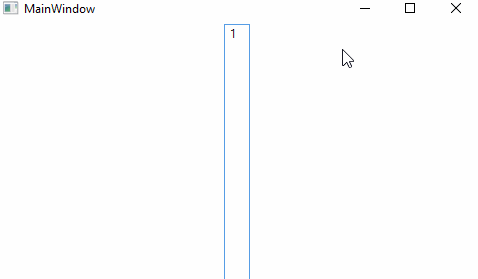
Thanks.
