Use the --allow-no-subscriptions switch to get past the error and log in this is what I needed to do to connect to DevOps to create repos etc.
az login --allow-no-subscriptions
This browser is no longer supported.
Upgrade to Microsoft Edge to take advantage of the latest features, security updates, and technical support.
it throws error --
No subscriptions found for <SUBSCRIPTION-ID>
Use the --allow-no-subscriptions switch to get past the error and log in this is what I needed to do to connect to DevOps to create repos etc.
az login --allow-no-subscriptions

@shailesh pathak You can use PowerShell for this purpose which doesn't require a subscription. Refer to the stpes here:
https://learn.microsoft.com/en-us/powershell/azure/active-directory/signing-in-service-principal?view=azureadps-2.0
If you are getting below error while trying to connect to Azure CLI via portal and you don't have a subscription this is expected and there is no workaround for this. There must be a subscription avialable.
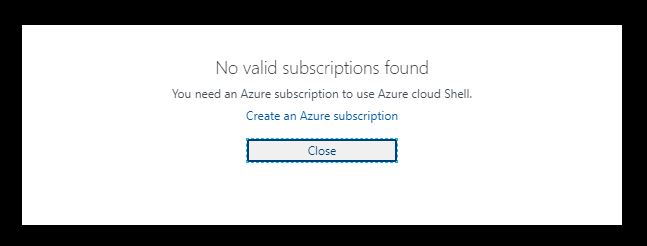
As I mentioned earlier, cloud shell requires a storage account to be created in the subscription. If you don't have a subscription, you cannot deploy storage account and use Azure CLI. Below is the resource group and storage account created for Azure CLI in my case:
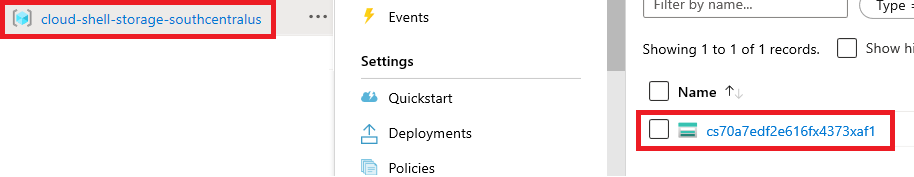
-----------------------------------------------------------------------------------------------------------
Please "Accept as answer" wherever the information provided helps you to help others in the community.

@shailesh pathak In order to enable Azure CLI, you need to have an active subscription as it creates a storage account for this purpose. If there is no active subscription avialable, this is expected.
-----------------------------------------------------------------------------------------------------------
Please "Accept as answer" wherever the information provided helps you to help others in the community.

Hi shaileshpathak-6177, what are you trying to achieve, Could you pleaser throw some more light.
Any update?>
All I want to login to my account through command prompt and found the query how to do it and the process. which is through service principal. But when I hit the command I get the error No Subscription found.