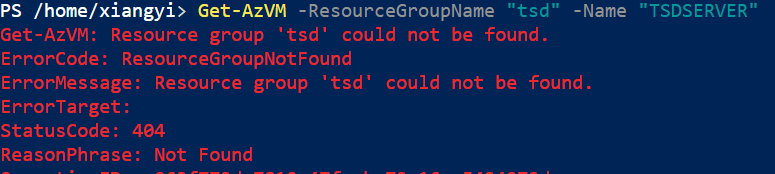If you have multiple subscriptions, set your subscription first and then try running the command.
To list all subscriptions : az account list --o table
To set your subscription : az account set --subscription <subscription-id>
Also ensure that all resources (including the Key Vault, Storage account, and VM) are in the same Azure region and subscription.