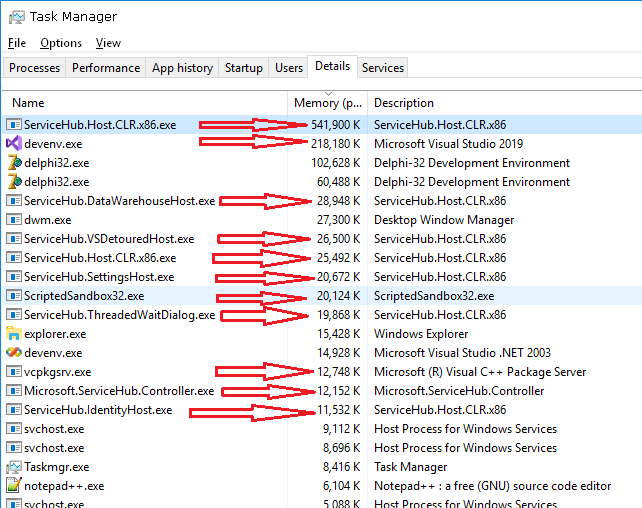I am developing in Visual Studio 2019 on x86 Windows 10. Because of the 4GB memory liimit (~3.5GB usable limit), I must be careful what applications are running. Just being a little careless and opening a few too many applications and Windows is liable to crash on me.
If you look at the Task Manager image, you will see a single instance of VS 2019 and its horde of related processes marked with an arrow. Development is of a simple C++ DLL and VS 2019 has been running for around 2 hrs with a few build-debug-stop cycles. Adding up all those processes gets me to a whopping 938MB...what a resource hog! Why? In the image, two instances of Delphi and one of VS 2003 are running, all together using less than 200MB.
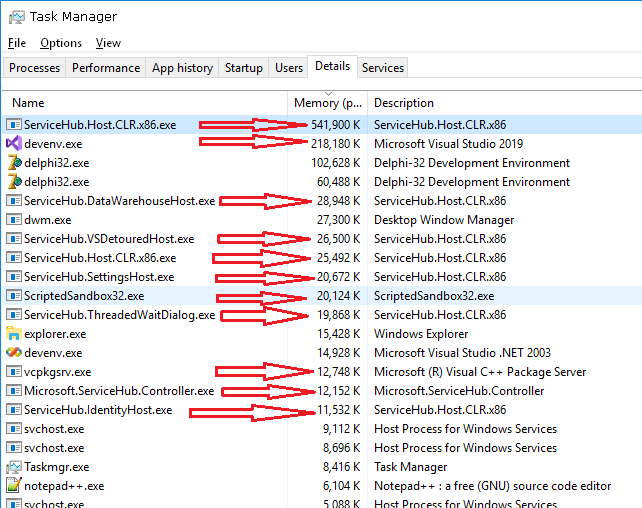
Are there any settings in VS 2019 that will reduce the memory (and if relevant diskspace) usage?