- Deploy an agent to that server
- Create a registry value monitor, using for example this MP : https://gallery.technet.microsoft.com/Sample-Management-Pack-11e4bbae , or following this technique : https://kevinholman.com/2010/08/01/how-to-create-a-monitor-to-inspect-the-value-of-a-registry-key/
How can we monitor a Registry-key with SCOM for Azure server
Hi All,
Kindly assist us how can we monitor the below Registry-key with SCOM for Azure server.
Server:Servername.com
Registry-key to check: HKLM:\SOFTWARE\XXXXXX\NumberOfErrorsToday\Number
Value >25
Resolver group: XYZ
Regards,
Ravi shankar
3 answers
Sort by: Most helpful
-
CyrAz 5,181 Reputation points
2021-01-13T09:04:27.24+00:00 -
Crystal-MSFT 42,956 Reputation points Microsoft Vendor
2021-01-14T04:56:56.127+00:00 @shankar431 , To install SCOM agent on Azure VMs, Here is an article for the reference:
https://whyazure.in/manage-azure-vms-with-scom-server-2016/
Note Non-Microsoft link, just for the reference.After that, we can import the MP which CyrilAzoulay provided. Then we can change registry value and desired value by changing the configuration of the monitor "Reg Value".
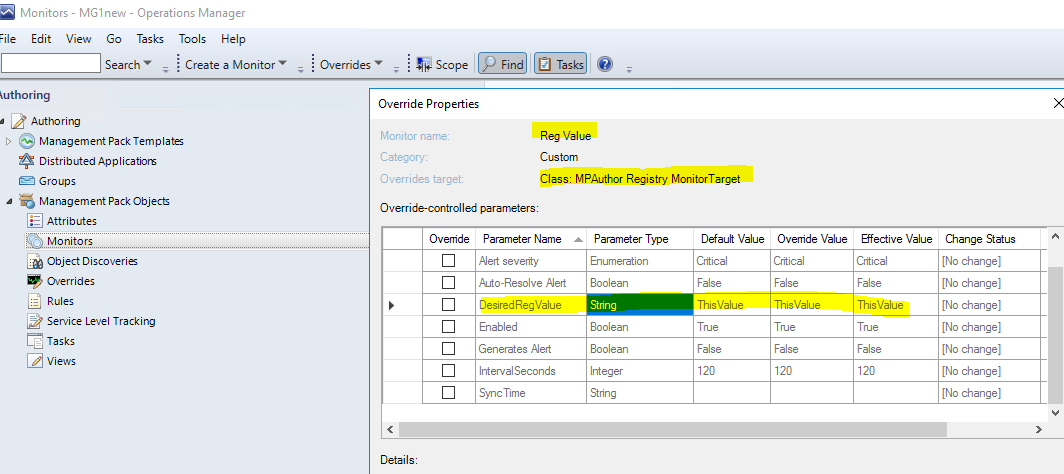
Hope it can help.
If the response is helpful, please click "Accept Answer" and upvote it.
Note: Please follow the steps in our documentation to enable e-mail notifications if you want to receive the related email notification for this thread. -
shankar431 471 Reputation points
2021-01-19T11:19:17.097+00:00 Hi Crystal,
Thank you for supporting me as iam new to SCOM, But still iam confused, Do we need to change the path anywhere in the management pack file, as my monitoring requirement is to monitor the Registry-key: HKLM:\SOFTWARE\XXXXXX\NumberOfErrorsToday\Number .
And alert should trigger if the Value is greater than 25.Kindly assist me on this.
Regards,
Ravi Shankar