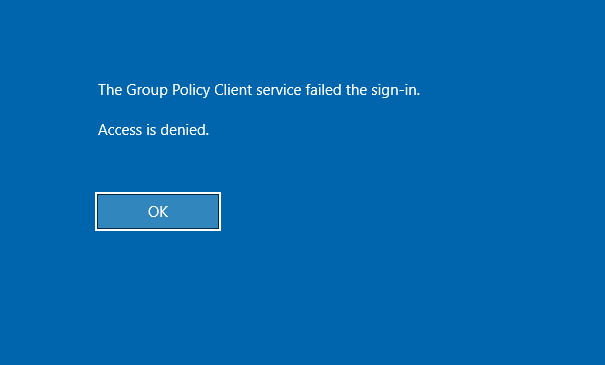Problem is described by M4deman under unclean-logoff-causing-locked-files-until-server-reboot
It seems to have something to do with the 2009 version.
The latest version of FSLogix is installed whats-new
Description
After a user logoff, the "System" Process (PID 4) locks the following folders:
C:\Users\local_username\AppData\Local\Microsoft\Credentials
C:\Users\local_username\AppData\Roaming\Microsoft\Credentials
The user is completely logged of, according to Task Manager.
In the FSLogix Profile Log file I can see the following:
[07:53:55.601][tid:00000c90.0000ce44][ERROR:00000020] Delete profile failed for sid S-1-5-21-3364776539-3721753400-1968955100-1179, Cleaning up manually. (Der Prozess kann nicht auf die Datei zugreifen, da sie von einem anderen Prozess verwendet wird.)
The last sentence means that the process cannot access the file, because another process already uses it.
Also the whole "local_username" folder cannot be deleted:
[08:23:15.479][tid:00000c90.0000bcc4][WARN: 00000005] Failed to delete C:\Users\local_usename (Access is denied)
Access Denied
Does someone have any info on this behaviour?