I'd work through this one.
https://fujii.github.io/2019/07/12/windows-http-sys-port-80/
--please don't forget to Accept as answer if the reply is helpful--
This browser is no longer supported.
Upgrade to Microsoft Edge to take advantage of the latest features, security updates, and technical support.
Hi all,
Recently, we have deployed fresh windows 2016 std Virtual server However, notice that PID4 (system32/ntoskrnl.exe) blocking the port 80. No software is installed on the server. Tried to stop all the possible services like WMI/update/print but still no luck.
Can anyone help how to get the rid of this.
Thanks,

I'd work through this one.
https://fujii.github.io/2019/07/12/windows-http-sys-port-80/
--please don't forget to Accept as answer if the reply is helpful--

How did you come to this conclusion? In bound or outbound? Also try from a clean boot.
https://support.microsoft.com/en-us/help/929135/how-to-perform-a-clean-boot-in-windows
--please don't forget to Accept as answer if the reply is helpful--
Already tried. Pl see below evidence
C:\Users\test>netstat -na | find "80"
TCP 0.0.0.0:80 0.0.0.0:0 LISTENING
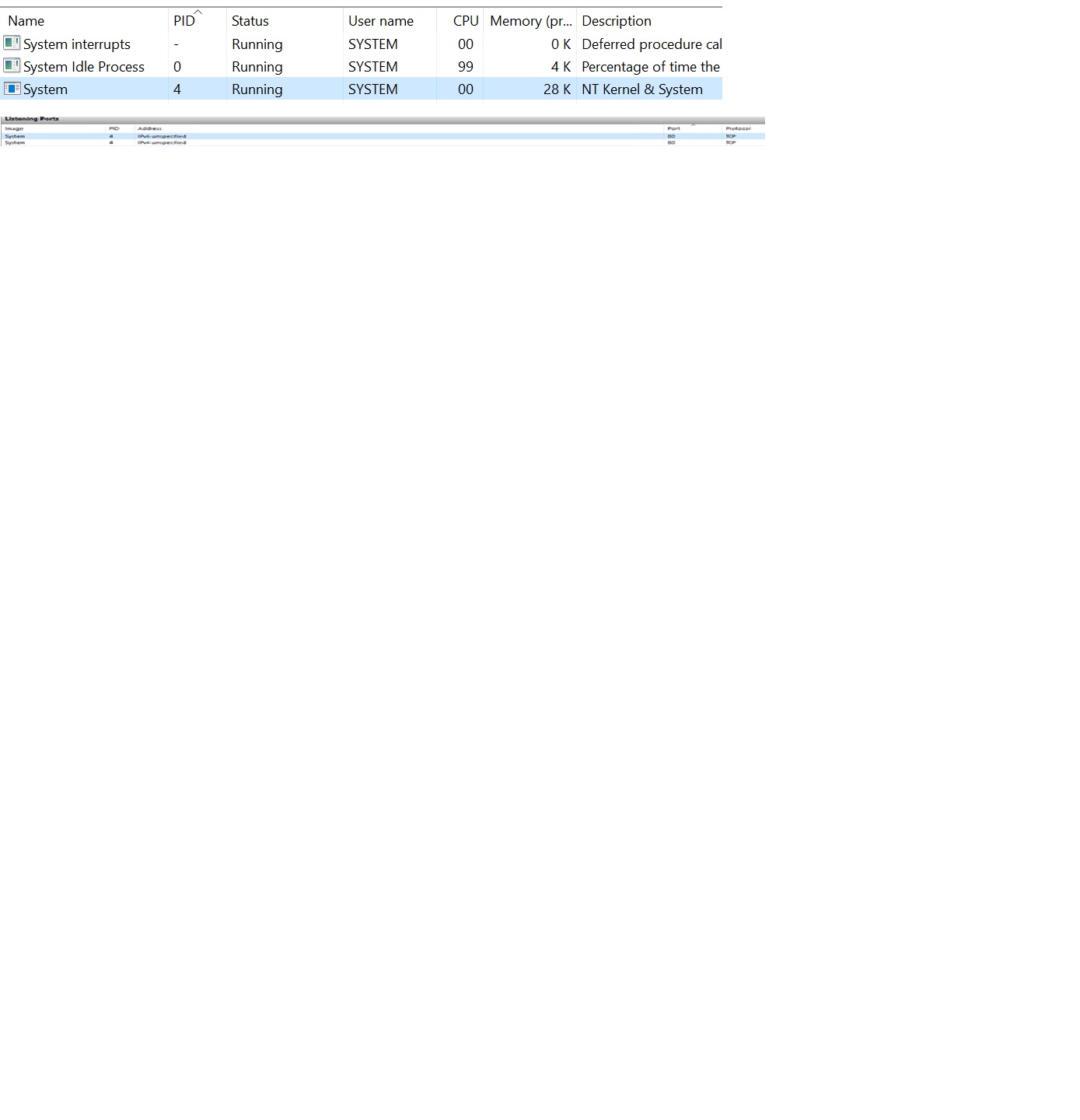

the IP address is 0.0.0.0, state = LISTENING: means that port 80 is listening to all interfaces (not used)
--please don't forget to Accept as answer if the reply is helpful--
Thanks, but it has only one interface and we can also telnet on port 80 from outside. Apart from this, we are trying to install one custom app which uses same port 80 and hence throwing an error that it can not install as port 80 is already in use.