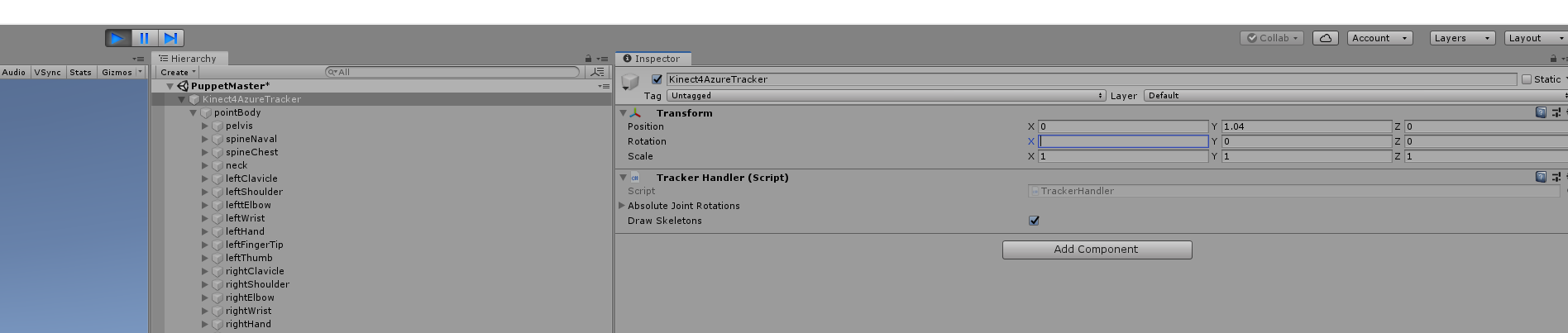Hi @onlink , if I understand your problem correctly, you just need to change the pitch on the Kinect4AzureTracker object in your scene.
That will be the x value in the rotation fields.
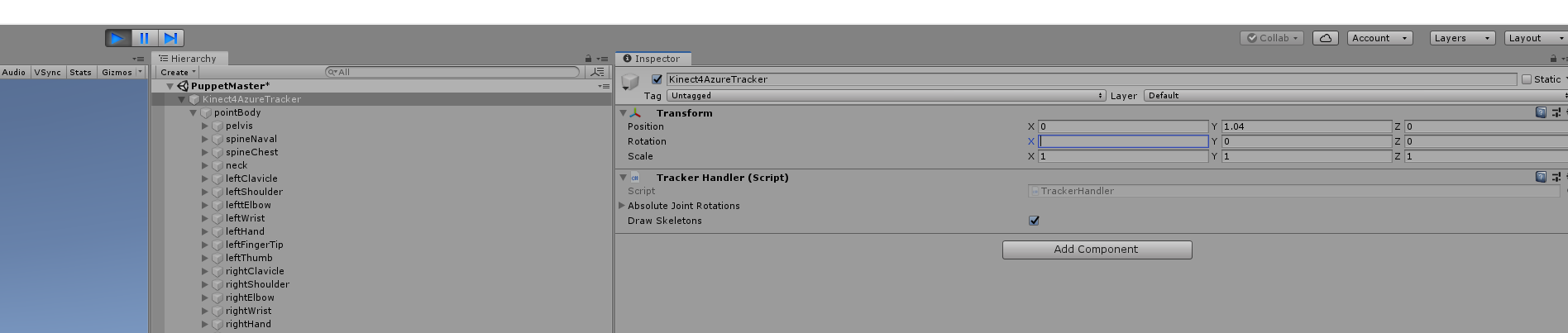
This browser is no longer supported.
Upgrade to Microsoft Edge to take advantage of the latest features, security updates, and technical support.
Hello I'm Bin Jun, Korean Unity Engineer
I am grateful that I purchased the Azure Kinect and using it well :)
For some reason, I used the device after placing it on the floor (set at an angle above 35 degrees).
As a result, there was a problem. Like the image, the avatar lies on its back. I tried to solve this problem by modifying 'Floor, Tilt' or ignoring the Z position value of the data coming from Azure Kinect.
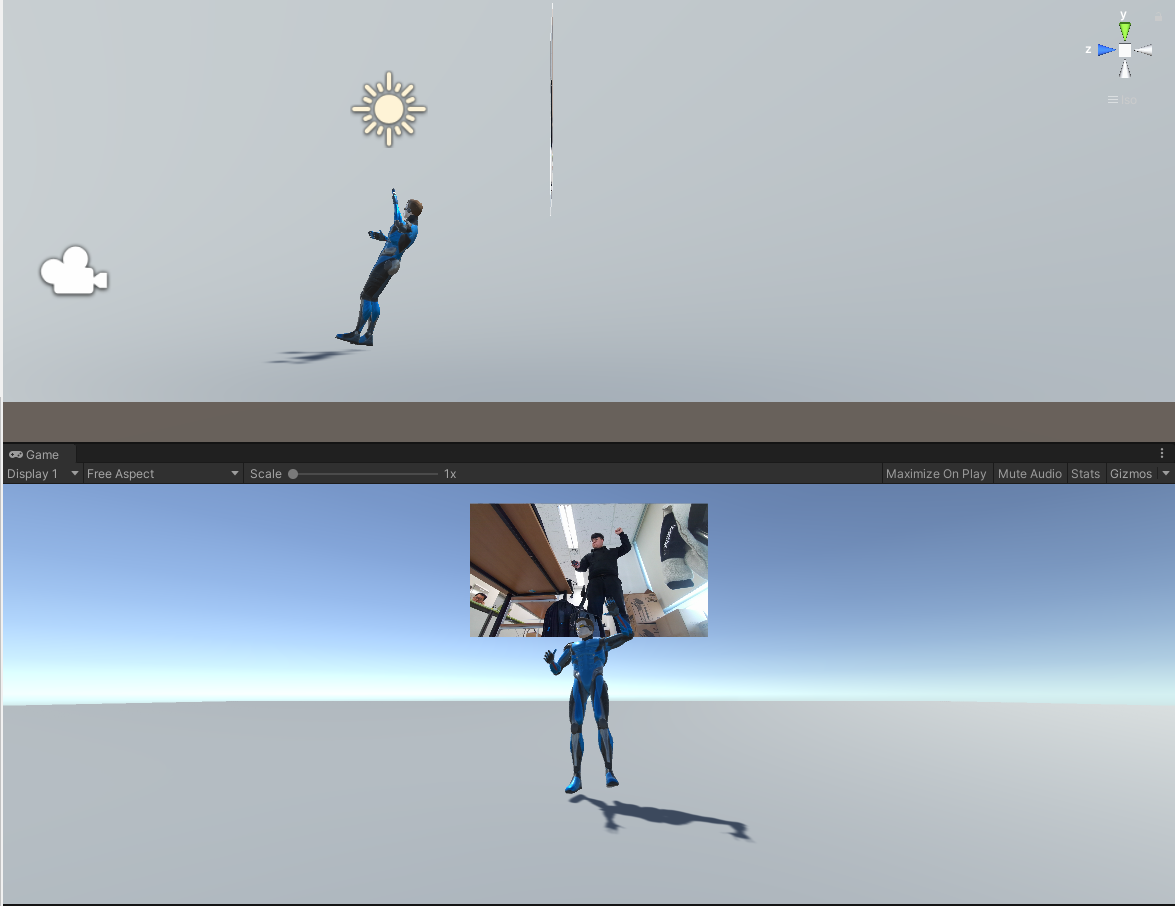
Could you give me the solution to this issue?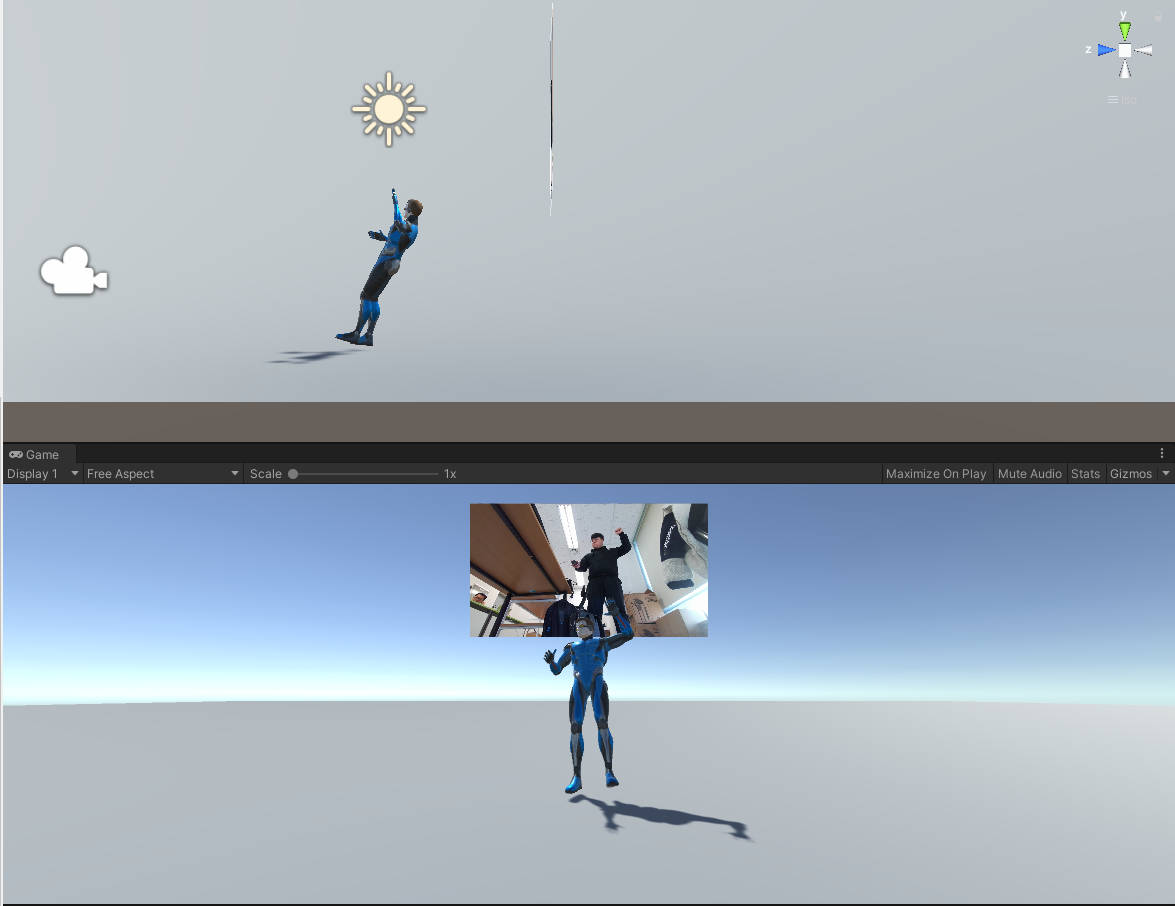
Sincerely
Bin Jun
Hi @onlink , if I understand your problem correctly, you just need to change the pitch on the Kinect4AzureTracker object in your scene.
That will be the x value in the rotation fields.