Hi, check your Images. Compute > Image.
It must have this properties:
Publisher = MicrosoftWindowsServer
Offer = WindowsServer
SKU = 2016-Datacenter
Version = "latest"
This browser is no longer supported.
Upgrade to Microsoft Edge to take advantage of the latest features, security updates, and technical support.

Hi!
I`m provisioning RP App Services with ver 2008 and App Service 20.Q3 in the last step I cant select the image of WS 2016, its empty!!
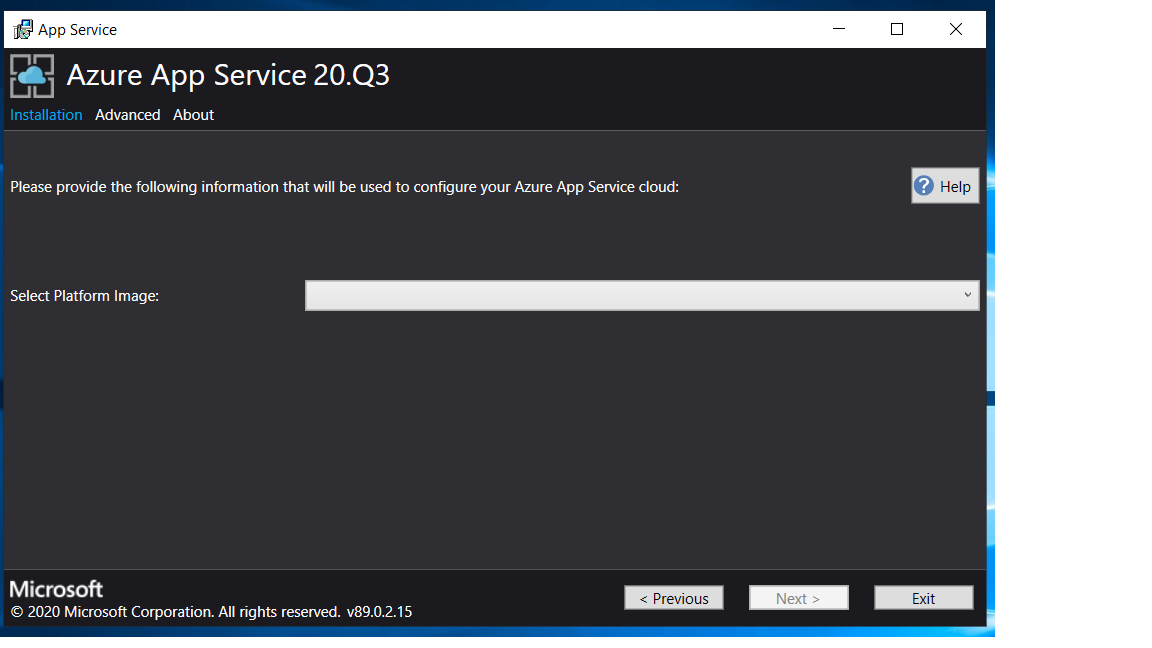

Hi, check your Images. Compute > Image.
It must have this properties:
Publisher = MicrosoftWindowsServer
Offer = WindowsServer
SKU = 2016-Datacenter
Version = "latest"

Hi DeBi-8084!
I have this :
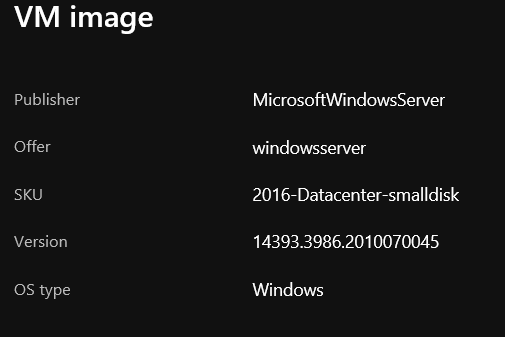

Use not the SmallDisks Images for App Services. They have another SKU. Use the default Image (130GB) with GUI and the SKU 2016-Datacenter (in disconnected mode - you must add .NET Framework 3.5 to the image. Otherwise you can't deploy workers).

Thanks Debi-8084!! Let me try it!