
Hi @Anonymous ,
How did you use O365 group mail address to schedule Teams channel meeting?
In my experience, you can schedule Teams channel meeting with your personal email address to invite external user to join it. The following steps are for your reference:
1.Login on your Teams client and schedule Teams channel meeting.
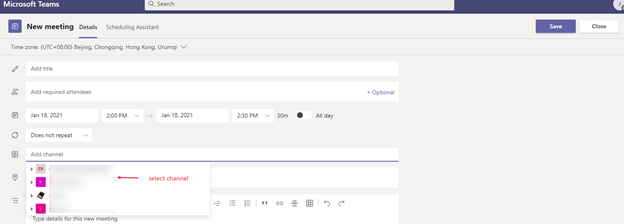
2.Channel meeting will appear your Teams channel. Then click Teams meeting details and send the meeting link to external users.
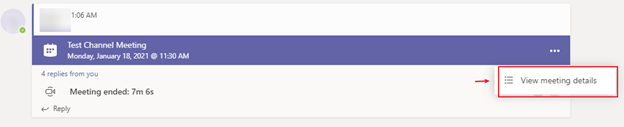
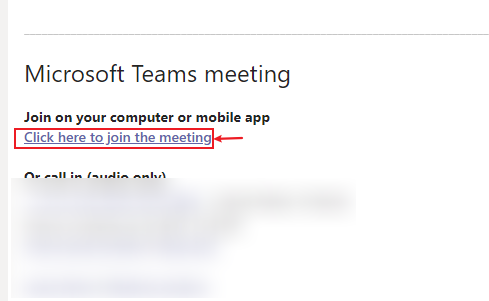
3.External users can paste the link to the browser and join it via web client or desktop client.
If the response is helpful, please click "Accept Answer" and upvote it.
Note: Please follow the steps in our documentation to enable e-mail notifications if you want to receive the related email notification for this thread.
